Many of us must have watched a movie or video and appreciated the cinematographers for creating such a masterpiece. Don’t you ever wonder what the story behind the movie or video was? How this piece of art was created? What is the standard video frame rate? Before entering the world of motion pictures, we just saw the world’s real motion.
A video motion is similar to a flipbook where every page had an image and moving the book quickly resulted in the illusion of motion. A video of the movie consists of several frames and the number of frames displayed in a second on your screen is known as the frame rate. Videos operate at different frame rates, so what is the most ideal 4k frame rate? Let’s find out!
Frame Rate in Videos
Frame rate in videos is also the number of frames displayed in a second. If your movie, for example, has 24 frames, it means that 24 still images are displayed each second. The video motion depends on the FPS you select while playback and shooting. This includes slow motion, regular speed, time-lapse, and much more!
Common Video Frame Rates
If we look at the early animators, motion perception was run at an FPS of 12 to 16 FPS. Any threshold below this gives the image of discrete images being displayed. Earlier on, silent films were shot at 16 to 18 FPS and projected to 20 to 24 FPS. It was only after the sound films that filmmakers felt that a standard frame rate was needed, hence 24FPS became the norm. Here are some common frame rates used in videos.
24 FPS
24 FPS is the standard video frame rate for TV shows and movies to capture videos in real motion. This is the closest to seeing the world in reality and gives a cinematic view. Nevertheless, at 24FPS, busy scenes caused motion blurs.
30FPS
While 24FPS was the standard choice, 30FPS was also used for TV for several years because it gave a smoother visual display with better motion quality. Yet, the video, in high motion, still seemed a little unnatural and gave the effect of soap opera.
60 FPS
An FPS above 60 resulted in very crisp and smooth videos suitable for movies where a lot is happening on screen. This FPS is commonly used for action movies, video games, and slow-motion videos where smoothness and details are needed. Higher frame rates give more detail. Sports are often recorded at high frame rates.
120FPS
120FPS or 240FPS are very high frame rates used for very slow motion shots like car drifting or football kicking scenes where the images appear crisp and smooth. High FPS greatly improves the gaming experience.
Resolution and Frame Rate: The Relationship
When you capture a video on your smartphone, you are given several options for resolution and frame rate like 720p HD at 30 FPS, 1080p at 30FPS, etc. Greater resolution results in more frame rate. How are frame and video resolution linked?
At 16MP resolution, you have 4920 x 3264 pixels. At 30FPS, 16 pixels are each frame, and the time for generation is 1/30 of 1 second. It isn’t possible for that rendering time to be more than the video’s frame rate. We know that the CPU controls the resolution and the GPU takes charge of the frame rate. With the resolution suffering, the GPU is under more pressure to create the picture. Any frame rate above 30FPS is a suitable gaming frame rate. It is also suited for good resolution videos. The difference in resolutions isn’t apparent at lower resolutions like 720p and 1080p difference, but more apparent at higher ones like 4K and 8K resolution difference.
Will the Frame Rate Affect the File Size?
Boosting the frame rate of the video will make your video animation smoother. With more photos per second being displayed, there will be larger files and greater information, thus taking more time to export. While high-quality videos are appreciated, higher FPS translates to more bandwidth use and greater file size. The file size can be reduced by reducing the frame rate or bit rate.
If you lower the bit rate while keeping the frame rate good, it will reduce the video quality. The combination of a high frame rate, high resolution, and right bitrate value can affect your video quality.
Standard and Suitable Video 4K Video Frame Rate
If we look at the previous time, videos having a native 24FPS frame rate went through the pull-down process when played on devices supporting 60Hz. Through this process, the 24FPS video was converted to 60FPS on the device.
Today, the standard video frame rates are 30, 60, 120, 240, or 300 FPS. So, how many frames per second is 4k? These specifications covered above also work best for 4K monitors and theoretical films. Yet, 4K is the resolution of the device and doesn’t have much to do with the frame rate of the video.
Best Frame Rate for Youtube
For videos up to 8K resolution, YouTube allows 24-60 FPS. Here are some popular YouTube video frame rates.
- 30 FPS for video podcasts and talk shows
- 60 FPS for montages, game highlights, and makeup videos
- 24 to 30FPS for health and fitness channels, and learning and academic films
- 40 to 60 FPS for sports highlights
Good Frame Rate for Video Time-Lapse and Slow-Motion
Frame rates for slow-motion shooting are higher than for playback. Thus, the higher your frame rate when shooting, the slower the things will be on playback. 60FPS shows things slowly, 120FPS faster, and 240 to 480FPS are for motions too much for the eyes. 960FPS is the best for explosions, popping balloons, etc.
Best Gaming Video Frame Rate
Talking about the video frame rate for gaming, 30 FPS is typical, but 60FPS is more suited because it offers clarity, smoothness, quick response, and a better viewing experience. In gaming, 30FPS is the minimum, and 60FPS is the ideal. 120FPS is suited for high-end PC gaming and 240FPS for the best gaming experience.
Ideal Frame Rate for Pinterest, Instagram, and Twitter
30 FPS is the minimum for Facebook video advertisements and feed. For Pinterest, it can be 25 FPS for video advertising with 30 to 60FPS the ideal for Native Videos and Twitter Ads.
Conclusion
Based on what program you’re watching or using, the best frame rate will vary. For videos, the ideal frame rate is 24 frames per second because it is close to the real-life frame rate and is optimal for real, cinematic graphics. For slow motion, a higher frame rate is needed. In games, higher frame rates are needed at higher resolutions for best performance. When you’re playing your games or watching videos at 4K, it’s best to have the highest frame rate possible!








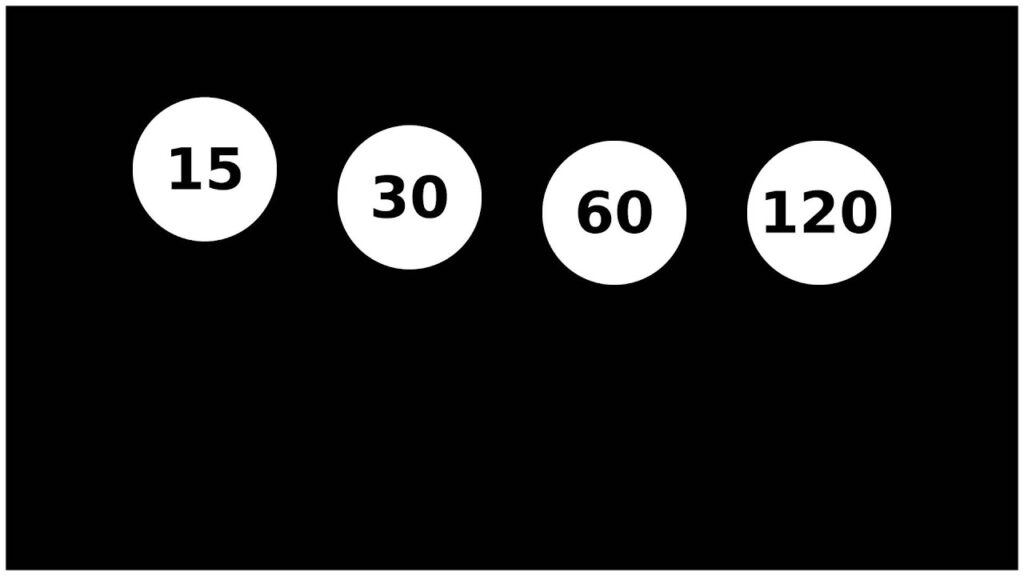



Leave a Reply