We are now confined to an era of technology where you get to hear all sorts of technical terms. One such term you must have heard is Hz, also known as the monitor refresh rate. At some point, you must have noticed that some monitors have a very smooth display, showing images exceptionally well. Well, of course, it’s exciting to see monitors working at their best. Not very far back in history, high Hz monitors did not exist, hence everyone used the usual 60Hz monitor. If you look today, there are many different monitors, TVs, and phones with improved refresh rates. If you are here to know more about how to check screen refresh rate, you’re at the right place. Let’s learn more about Hz or the refresh rate of a monitor.
What is Hz and its Functionality?
Hz, standing for Hertz, is used as a unit of frequency that measures the cycles per second. In short, 1Hz, regardless of where the term is used, refers to 1 cycle per second. So, if you use this term for computer processors, it means that a 2GHz computer processor completes 2,000,000,000 cycles of instruction in a second. For Hz in terms of monitors, it measures what you call the refresh rate.
The refresh rate of a monitor measures how many times your monitor display refreshes the images in a second. Since the frame difference is what displays the movement, the refresh rate puts the hard cap on the visible framerate. So, the refresh rate is different than the frame rate because the former is linked to the monitor, yet both need to agree on what will be shown on the monitor screen.
Benefits of Having More Hz on Monitor
If you know what is my screen refresh rate, you may also be wondering what benefit you’ll get if you have a high Hz, or refresh rate monitor. Well, here are the benefits!
- With a high refresh rate monitor, you can enjoy smoother and improved browsing and scrolling experience. It also gives the impression of the device being fluid and fast.
- Another benefit of a high Hz monitor is that these devices offer a very smooth gaming experience. When combined with high frame rates, this monitor is ideal for fast-paced games. High Hz monitors also support more FPS.
- Most high-paced movies and videos are also displayed smoother and more fluid on high Hz monitors.
- At higher Hz, things appear smoother and more fluid, reducing the eye strain for most people.
Why do Some Games Need more Hz for Smoother Play?
While casual games can easily be played on a 60Hz monitor, which works well for most games, you’ll need a higher Hz monitor for competitive and high-tier gaming. Since competitive and high-tier games involve a lot of action on the screen happening all at once, you need a high refresh rate monitor that can support a greater FPS for smoother gameplay.
How to Check Hz on a Monitor?
How many Hz is my monitor? Here is the method to check your monitor’s refresh rate or Hz.
- If you have Windows 10 or 11, press the Windows and I buttons together to open settings. Alternatively, you can open it from the start menu.
- Here click “Display and Settings”.
- Scroll down and click on “Advanced Display Settings”.
- Here you will see the model number of your monitor and its present refresh rate.
- You’ll also see the refresh rates that your monitor supports.
- If you want to change the refresh rate, select one from the drop-down menu to find your preferred one.
Conclusion
Hz, your monitor’s refresh rate, and FPS are essential for a good gaming experience. You don’t need to rush to get the highest Hz monitor because you need to make sure your PC can support it. We have covered everything your monitor’s refresh rate. Choose wisely, and play your favorite games.







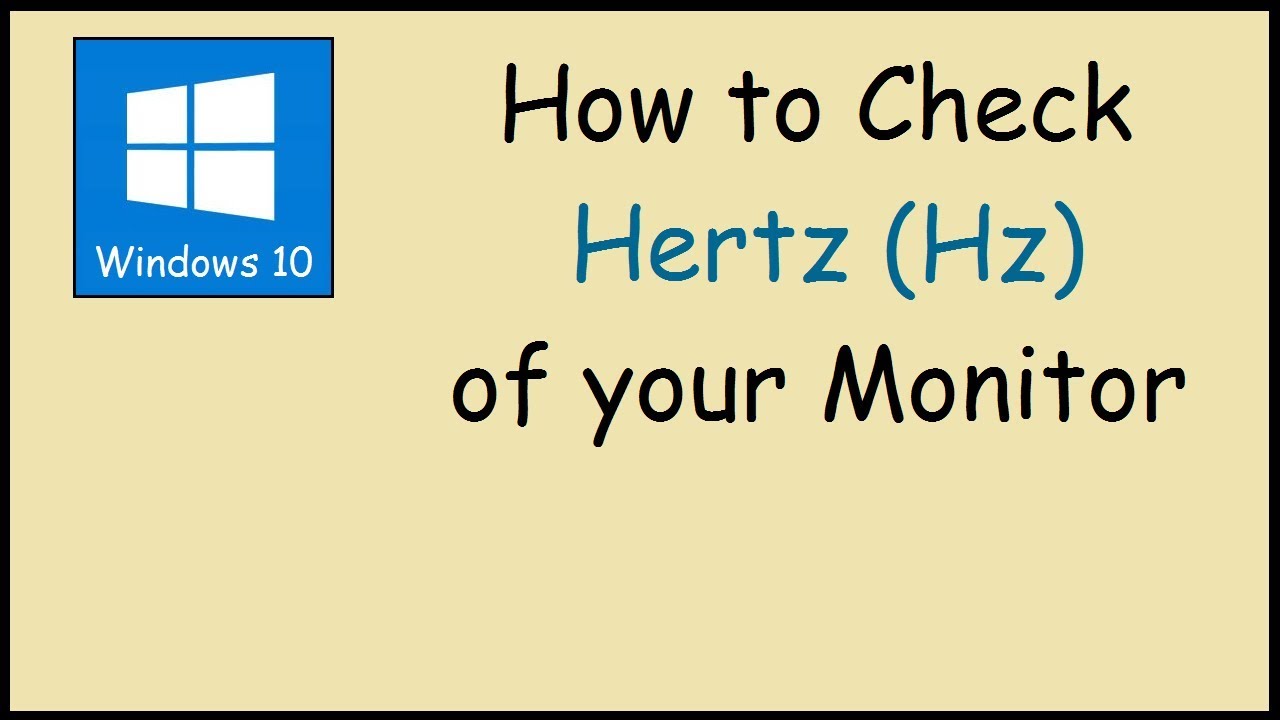


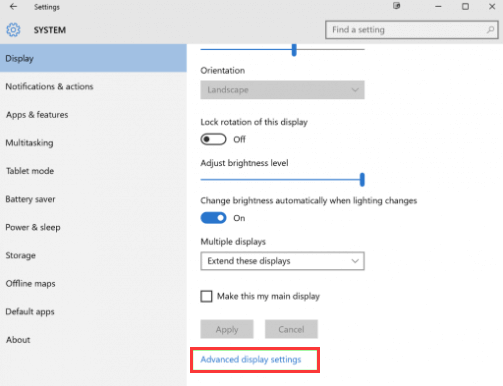
Leave a Reply