If you are a gamer, we are sure you must have heard about FPS, frames per second. Gamers are often very choosy about the graphics of their games. A high FPS is preferred by gamers to enjoy a smooth and lag-free gaming experience. If you want to know more about the fps test for gaming, you’re at the right place.
What is FPS?
FPS, or frames per second, also known as the burst rate or the frame rate is defined as the frequency at which a series of consecutive images or frames appear on a display screen or panel. This doesn’t just apply to video gaming graphics, but also all motion captures including video and film cameras. This frequency is measured in frames per second, the fps. No single frame rate can be described as the idea, so some recommended FPS for gaming are described below.
30 FPS
This frame rate is usually enough for a single player and offers a cinematic experience.
60 FPS
This FPS works well for most people. The extra fluidity offered makes the games more enjoyable and responsive. It is also good for games where reactions to animations are required.
You may check: Which is Better 60 FPS or 30 FPS? | 30 FPS vs 60 FPS
120 FPS
This offers a much more fluid responsiveness than 60 FPS. This is suitable for multiplayer games. It offers great responsiveness in single and multiplayer games.
240 FPS
Finally, the 240 FPS is a worthwhile option if you plan on playing competitively at an edge.
You may check:
How Does Frames Per Second Work?
Frames per second is a measure of how many images or frames appear on a display screen in a second. Let’s say you have an FPS of 30. This means that 30 different images will appear on your screen in a matter of a second. A very low FPS will cause the movement to be jerky and jagged. Alternatively, if your FPS is too high, the monitor could overload and malfunction. The more frames you have in a second, the smoother your motion will be on the screen. Hence, the FPS is a useful way to evaluate the gaming performance of your hardware.
Why does a Frame Per Second Matter?
Good frame per second gaming is not just essential for a good gaming experience, but also will affect your performance. Your performance can seriously be hampered if your frames per second are low. If you have a low FPS, your opponent may be able to see things quicker than you, leaving you in the dust, and frustrating tears and glitches could lead you to defeat.
A low frame rate could give you a choppy, lagging video gaming experience that can be a hassle. This can be a source of frustration and a hindrance in giving your best gaming performance. Talking about the performance, the frames per second matter even more. The higher the frame rate, the more responsive your gaming experience will be. A low FPS causes your game to lag because even if a little, your game will not display the input till all the frames are rendered.
Therefore, a good FPS is essential to gaming because it gives a more responsive experience of gaming with minimal lagging. It’s just these split seconds that make the difference. With more frames being processed in a shorter time, you can get a competitive edge by gaining a higher reaction time and sharp images.
What Factors Affect the FPS?
The frame rate in your games can be affected by multiple factors ranging from the device drivers and hardware to the applications running in the background. What are these factors? Let’s have a detailed look at them.
1. Optimization of Codes and Smart Calculation
Smart calculation and code optimization are usually related to the app and game developers who handle the frame rates. The frame is greatly affected by the code writing style. The smarter and better your calculations and well-written the codes, the higher your frame rate will be, thereby giving less choppy and distorted movement. So, the better your code optimization and smart calculation are, the better your FPS will be. The higher the FPS, the lesser the risk of distorted, choppy movements. So, you see how code optimization and smart calculations can be a contributing factor in your FPS in gaming.
2. Hardware and Quality
The facility supported by your device is a factor that greatly affects the FPS. If your device has a higher capacity RAM, a fast processor, and a high video card, it will give faster processing, and better display, therefore giving a higher frame rate. The industrial quality and hardware of the device also greatly affect the frame rate. The CPU also comes in the hardware system of your device. The rule generally states that the greater the frame rate the better the CPU requirement. A fast CPU is needed to process the data that is sent from the capture card to the windows media encoder. To synchronize with the audio stream, the encoder may drop the video frames to stay with the audio stream. This gives a lower FPS than expected. Some cards capture low FPS while others are able to capture more. Before getting a card, make sure to check the details. So, a device that has a good hardware quality will deliver a better FPS than those that don’t.
3. CPU and Graphics Card
One important contributor to the frame rate of your game is the CPU and the graphics card. In simplest terms, the CPU of your computer sends instructions or information from applications and programs and sends it to the graphics card. The graphics card then processes this instruction, creates the image, and delivers it to monitors for displaying. The relationship between the CPU and GPU is rather direct. The graphics card’s performance is dependent on your CPU and vice versa. If your CPU is underpowered, there is no use in getting the latest graphics card because the CPU cannot use the potential of the card. So, in short, we can say that the graphics card and the CPU are two important factors that affect your FPS performance.
4. The Content of your Frame
Whether we believe it or not, the frame content does affect the frame rate. As a rule of thumb, high-resolution frames will take a greater time processing than those that have a low resolution. So, in the case of high-resolution videos and animations, it is obvious that the frames being displayed in a second will be lesser than those with videos that have a low resolution. If we talk about games, every game has its own set of codes, scripts, and calculations. So, the greater the objects and content present in a frame, the more the time taken in processing and calculating to render the frame, thereby affecting the frame rate.
5. The Audio Frame Rate
Although it is unlikely to be affecting the frame rate in a manner similar to other factors, the audio frame rate is a factor that should be considered, especially when it’s about video editing. If you don’t consider the frame rate of audio, there is a likelihood of lacking synchronization between audio and video frame rates resulting in the audio proceeding or preceding the video, thereby distorting the real fun of your gaming. You will not enjoy a game where the visuals and audios are not well synchronized. Hence, even if it’s not given much importance, the audio frame rate can be a factor that affects your gaming FPS.
6. Running Background Applications
Programs and applications running in the background on your device are also likely to slow the FPS down in your gaming. Since these applications use up your device’s resources, they will directly or indirectly affect the frame rate of your games. So, when you’re playing a high-resolution game, you would need to use all your device’s resources. Make sure to turn off any extra programs or applications that run in the background so your game can use all the resources it needs to run properly. So, if you need a high frame rate, try to close all the extra applications that run in the background. The applications running in the background, therefore, are one factor that affects the FPS in your gaming.
7. The Selected Profiles
The selected profile can also affect the FPS rate in your games. Since every profile has a unique frame rate and frame size, it can affect the FPS. If you choose a profile that is unable to keep up with the encoder, this can be a concern. You may want to select a low-quality profile in such a case. The performance of the encoder can also be affected by the multiple bitrate profiles. The encoder may drop the frames in some cases, where you will need to either adjust the size of the frame or remove a profile stream. In any case, the profile you choose may affect your FPS in gaming.
8. Outdated Device Drivers
One other thing that can affect the FPS is your device’s drivers. Sometimes outdated drivers can be a reason for a low frame rate. You can easily update all your drivers easily by downloading an app like DriveBooster. With updated drivers, you are more likely to get a higher FPS and Hz. If you feel that your device’s drivers are outdated and may be affecting your FPS, try updating them for a better gaming experience.
What is an FPS Test?
An fps monitor test is a unique tool that is designed to count the frames per second that you are getting on your device’s screen. It shows the difference between a high and a low frame rate and you can also measure the frame rate of the given game list between the points. If you want to add more tests, the frame rates will also be added. As you increase the speed, you will see the difference between the framerates getting clearer. This test will also give a clear insight into the performance of your hardware during your gaming session.
Benefits of FPS Test
An fps test software helps you keep a track of how many frames per second you’re getting on your device’s screen when playing a game. It offers several benefits for gamers who want to play games with the best gaming experience.
1. Keep a check on your device’s hardware performance
An FPS test is a good way to keep a check on the performance of your hardware during gaming. By seeing how many frames per second you are getting, you can see the performance of your device’s hardware. Monitoring the FPS rate will also give you a hint about when your hardware needs an upgrade, thereby avoiding the risk of making an undesirable hardware upgrade.
2. Simple and easy to use the tool, so no one misses out
The FPS test is a very simple and easy tool that does not require any expertise to operate. All you need to do is to enter the seconds and select the game from the drop-down list to check your FPS. No complex processes are involved. You can easily use the FPS test to check your FPS before and during your game. Because of its simple operation, it can easily be used by every gamer, regardless of his/her expertise.
3. Check your FPS during your favorite games
The fps test online helps you to check your FPS during your favorite games. This way you will know what FPS you are playing with. If your FPS is lower, you will be able to know with the FPS test. In this manner, you will be better prepared to fight against your competitors. If your game slows down while you’re playing, the FPS test can help you know the exact FPS. This will help you in determining the right graphic settings to adjust your gaming experience.
How to Test FPS Online?
You can test FPS of your device screen within your game or use an online FPS tool. Many of the online games already support in-game FPS measurements, but these aren’t always exact. So, you can use an online FPS tool to accurately test it.
To test my fps, you can follow the simple instructions below. Using this you can measure your frames per second.
- You will see the FPS test online.
- The first bar represents the seconds for the FPS test. Just enter the number of seconds you want like 20, 30 seconds, etc.
- The next bar shows the options of the game you have. You can select the game you want to see from the drop-down menu list that opens. The game visual will be right below these bars.
- After you have entered the seconds and chosen your game, just wait for the screen to load and show you the desired FPS.
How do I Check my Monitor’s FPS? – FPS Monitor Test
The process of checking the FPS of your monitor is very simple. The monitor fps test compares different frame rates and shows you the FPS of your monitor. Follow these simple steps to check your monitor’s FPS.
- Download the FPS monitor test from the button given below and install it.
- Go to the main page of the FPS monitor test.
- Make sure to close all other browsers and apps in the background for best performance. The FPS can be slowed if any apps are running in the background.
- You will see several options for customization like the background and count items. Set your background, frames rate, direction count, and speed, etc. as per your need.
- Just wait a while for the screen to load.
- Once the screen is loaded it will show you the animation, and the FPS, refresh rate, pixels per second, and the pixels per frame will be displayed on the screen. It will also show the difference between multiple frame rates.
How do I check my FPS on Windows? – FPS Test PC
For checking your FPS on windows, you can use the simple FPS PC test. Follow the steps below for your frames per second test pc.
- Open the FPS PC test on your device.
- The screen will show several customization options. Select your CPU/Processor.
- Set the graphics card/GPU.
- Select a resolution for your game.
- Then select the game graphics. Decide whether you want high, low, or medium graphics.
- Once you have added the details above, click the “calculate my average FPS” button to get your Windows PC’s FPS.
- The average FPS for your PC will be calculated and displayed on the screen.
What is a Good FPS Rate or Frame Rate?
For many years, the lowest FPS rate was 30 FPS at which a basic game can be played. However, as technology has advanced, gamers now want to make the most of their games so we are now out of the era. Most gamers today would agree that the ideal target FPS for single-player gaming is 60. This is because the images are smoothly displayed and also because 60Hz monitors are usually the ones that are most readily available. Moreover, at this FPS you get more responsiveness and fluidity. This is why an FPS of 60 tends to be the most widely used and accepted frame rate for gaming.
Nevertheless, for first-person shooter games that are multiplayer, a higher FPS of 120 is considered the ideal target. Triple-digit frame rates tend to be suitable for competitive gaming where there is a need for high responsiveness, even when playing single-player games. At this 120 FPS, the picture is much smoother than at 60 and there is a reduced lag. So, we can say that the higher the FPS, the better and smoother your gaming experience will be, but the ideal FPS rate considering the accessibility and use will be 60 which works for most gamers.
Conclusion
So, the FPS, or frames per second is a measure of how smoothly your game will run on your device. The greater your FPS, the more the frames are shown in a second, hence the smoother the gaming experience. We have seen that multiple factors affect the FPS in gaming that, if considered, can give a greater and better gaming experience.
Although there is no single agreement on what the best FPS is for gaming, gamers agree that a high FPS is needed to get the best gaming experience. Since a high FPS is dependent on several factors, gamers will have to make a choice regarding what they are willing to spend in their gaming. If you haven’t yet tried playing your games with a high FPS, this may just be your chance. Once you start playing your games with a high FPS, we assure you there is no going back!
FAQs
1. Is the screen refresh rate the same as a game’s FPS?
No, the two are different things, the FPS is a measure of how many frames your computer draws, and the refresh rate is the number of times your monitor refreshes the images on the screen.
2. Is higher frames per second better?
Yes. The greater your frames per second, the better quality visuals you get in your animations and videos.
3. At what FPS does it not matter anymore?
A target frame is a choice for gamers because a steady graphics card connection is important. In most cases, PC games can be played at 60 FPS, but a frame rate of 30 and higher should be okay.
4. What is lowering my fps?
Your lowered FPS could be because of glitches, unoptimized code, a large workload, or in-game settings differences.
5. What is the highest FPS ever?
Currently, only a maximum FPS of 60 is displayed by the standard screens, so that is the usual limit. But some screens can support a higher FPS of up to a 144 FPS mark.
6. What is the difference between higher and lower FPS?
A high FPS will appear smoother than a lower one that gives laggy and choppier visuals. A high FPS can give you a great advantage over other players that have a low FPS.







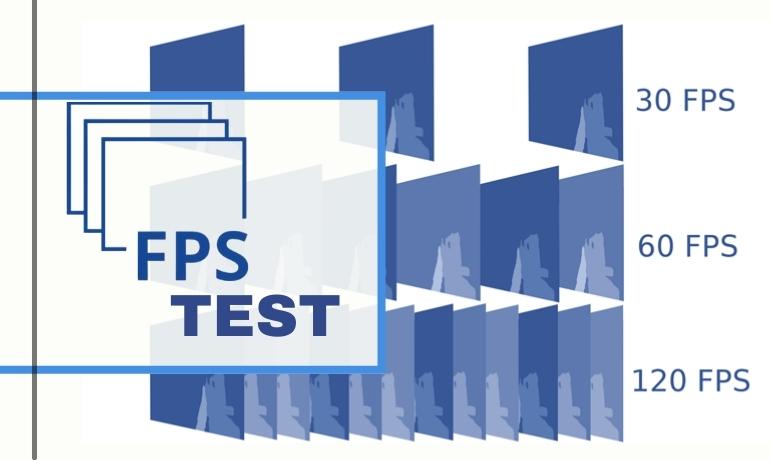


Leave a Reply