This is a fact that how high you go on FPS, the better you get gaming experience. Unlike this, the lower FPS results in gaming issues like glitching and tearing the screen. If you are a newcomer in the gaming world, then FPS might confuse you, but if you want to be a pro in the profession, then you surely understand this term very well. Let us make this easy for you.
FPS stands for frame per second and tells how many frames you can see on your monitor display in one second. For a smooth gaming experience, the FPS should be more than 30FPS, while the optimal FPS is 60. However, your monitor often can boost FPS higher than this, but to experience it, your monitor refresh rate should be equal to that.
How is FPS Important in Games?
A 24 FPS is a must to see a clear picture, but 30 FPS is minimum fps for gaming because when it goes less than 30, it slows down the moving objects in the game. FPS plays a vital role in shooting gaming where you have opponents. So, if you have low FPS than your competitors, they would notice everything first and respond quickly. Because of this, there is no chance that you can defeat them.
Unlike this, if you have a high FPS, you can do quick actions and stay on the winner side. In gaming, FPS determines your faith whether you will win or lose.
What is the Minimum FPS for Gaming?
However, to get an optimum experience and more fun, you must achieve high FPS. But if you can’t afford a high FPS because of the low refresh rate of the monitor, then still nothing can stop you from becoming a gamer. You can play these games at 30 FPS, it is pretty smooth, but you will get a teary screen if you go less than this.
Problems with FPS
As you go less than 30 FPS, you will experience numerous problems given below.
Input Delay
Input is basically the action you want to do in a game. In the situation of high FPS, you can see it happening on the screen instantly, but a low FPS results in delayed input.
So, in a PVP game, your one-second delay can ruin everything because you fire toward an enemy you encounter on the screen. Your action was instant, but your system doesn’t support this and takes time to register the input. Therefore, the other person fired quickly and finished your game. Many professional gamers claim that they also face input delay at 60FPS, so for games where a quick response matters, especially in modern games, you should try 100 to 120 FPS.
Screen Tearing
As I mentioned above, the refresh rate should be equal to your monitor FPS. But when your refresh rate is lower than the frames your graphic card is producing, you experience tearing of the screen. It will divide your screen from a line in the center or, in a few cases, worst than this.
If you want to reduce screen tearing, try to keep V sync on, increasing the input delay. Therefore, to eliminate the screen tearing, it is recommended to use a monitor with a high refresh rate.
Best FPS in Gaming
According to gamers, the 60 FPS is the ideal FPS to play a competitive game but in these games like free fire, counter strike, and PUBG, where your faster reaction matters, it should be higher than 60 FPS. Also, 30 FPS is the minimum FPS, and you cannot play a game lower than this.
FPS Brackets
You need to know about four FPS brackets to become a pro gamer.
30 FPS
30 FPS is the minimal fps for gaming. With this FPS rate, you can experience a bit of delayed input and slow-moving objects in the game. However, it is not that bad; you can try this if you cannot afford more. Moreover, a few game consoles allow 30 FPS for their games.
60 FPS
60 FPS is the ideal and most frequently used FPS for gaming. Modern games often limit their FPS at 60. However, you can remove this limit by using FPS Unlocker for Roblox and other games. You can experience fast and smooth gaming in this bracket without any screen tearing.
144 FPS
144 FPS is the best gaming FPS bracket for competitive online games. But to get an FPS this much higher, you need a monitor with a 144 Hz refresh rate and a strong graphic card. In this FPS bracket, you never experience an input delay and screen tearing, just a smooth and fast gameplay.
240 FPS
It is extremely tough to achieve this FPS rate, but it is easy to accomplish once you get your hands on things that make it possible, like high-quality graphic cards, 240 fps monitor, and systems. Here, you never experience a glitch, input delay, or any other distracting thing.
How to Get a Good FPS Rate in Games?
To increase FPS in games, you can try any following methods without replacing hardware.
1. Update Graphic Card Drivers
Manufacturers make sure that their cards must be compatible with the latest games. They release new drivers to get compatible with new games to ensure this. If you have a graphic card from any company, like AMD, NVIDIA, or Intel, keep checking for the latest drivers. Download and install new drivers to improve the FPS rate.
2. Optimize the In-Game Settings
A slight change in the game settings can boost the FPS. However, each game has a different setting that you can customize, but a few standard features are present in all games. For example, games have special effects to give a more realistic touch to the game setting. These things have a minimal visual effect but use higher system power that reduces FPS.
Moreover, other features like texture quality, render distance, or special effects affect the FPS negatively. To boost FPS, turn them off or reduce their level.
3. Screen Resolution
Higher resolution weighs down your graphic card to increase the number of pixels but reduce the FPS rate. Therefore, if you have low FPS, decrease the screen resolution in the game settings.
4. Graphic Card Setting
Graphic cards allow you to change the settings that result in high FPS. Set the graphic card on full power mode because, by default, graphic cards are set of low power to save electricity. This low power mode reduces the performance. Turn this saving mode off to increase the FPS rate.
5. FPS Booster Software
FPS boosters are the best investment to experience a smooth game by boosting FPS. These boosters unlock FPS in games with an FPS limit. Also, stop the background applications to increase the game performance.
Try any of these strategies to boost FPS and experience fast gameplay.
Conclusion
FPS is the most important factor that determines your gaming experience. You can play a smooth game at 30 to 60 FPS but with slight input delay and glitch. However, 60FPS is considered a good frame rate for gaming. But if you want to get it higher, you can do this by installing new drivers, lowering the screen resolution, and changing the game’s setting. It is possible to achieve 240 FPS, so try to play the game at 240 FPS to get the fastest gaming experience.
FAQS
1. Is 60fps Good Enough for PC Gaming?
It is the ideal gaming FPS and ensures a smooth, glitch-free, and tear-free gameplay. Almost all games work perfectly in this FPS bracket. However, rarely will you experience an input delay in the case of the latest and high FPS games.
2. Is 120fps Good for Gaming?
This is not a standard FPS and is used by professional gamers. To achieve this FPS, you need many things like a monitor with a 120 Hz minimum, a high refresh rate, and a strong graphic card. Otherwise, you cannot play games at 120FPS. However, if you can get 120 FPS, it gives you a smooth gaming experience with no input delay.
3. Will a high fps improve the gaming experience?
Yes, FPS determines your gaming experience because FPS is all about the visuals of games, the game’s input, and your game speed. With low FPS, you cannot see a smooth picture, any game activity at the right time, and react late because of input delay. Therefore, improved FPS can improve your gaming experience.
4. Does Monitor Matter When it Comes to FPS?
Yes, FPS depends on the monitor because of its refresh rate. It should be equal to the FPS of your graphic card. For example, if your card generates an FPS of 90 but your monitor has a refresh rate of 60, then check frame rate, you cannot play games on 90 FPS, but they run on 60 FPS. Therefore, a monitor plays a vital role when it comes to FPS.









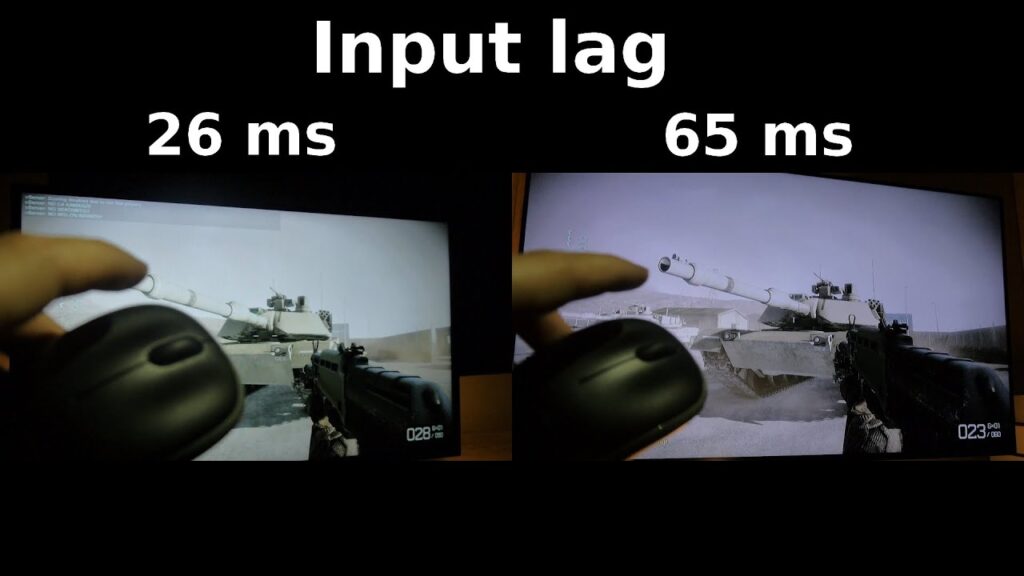


Leave a Reply