If you are a hardcore gamer, we are sure you know about the importance of FPS in gaming and you would not feel good to have a low fps. FPS, frames per second is a unit used to represent the number of images that are displayed on your screen in a second. A high frames rate in games means more images are being displayed resulting in stable motion and smoother pictures. To improve fps in-game you need to cover certain essential factors. One of them is a good graphics card for Fortnite games that will help you achieve a higher FPS.
The Best Fortnite GPU is essential to boost gaming fps because it improves the efficiency at which your graphics are being displayed on your device’s screen. If you want to improve your gaming experience and get a high FPS, you need to find the best gaming GPU for your device, and we are here to help you with that. Let’s have a look at some of the best Gaming and Esports GPU.
What is the Role of GPU in Gaming?
The GPU, or the graphics processing unit is also called the video or the graphics card and has a special part to play in gaming. It is a special electronic circuit that is known to improve the making and rendering of videos, images, and animations. GPU for high fps is an essential component when it comes to gaming because it is a single-chip processor that works to enhance and improve the graphics and video performance in your games. A GPU is hence considered essential to gaming because it makes your games run smoother and more efficient with better frame rates and higher graphic resolutions.
What Makes a GPU Good for Fortnite?
The GPU of your device has one main function to perform, and that is to deliver your monitor the game without any breaks or lags at the highest possible FPS. Unlike the search for mouse, in searching for a good GPU, the feel or shape does not matter because you aren’t going to hold the GPU other than the time of installation.
If you ask professional gamers, they are always going to value a high fps pc and high refresh monitors over the visual look because a high frame rate offers a high refresh rate that makes everything smoother along with reducing the overall latency that makes your gaming more responsive. The same scenario is with the graphics card as well. A gamer won’t look for its appearance but would only look for the fps it is capable of offering.
Searching for the ideal GPU is, therefore, a hard task. Apart from choosing between the third-party manufacturer, you also need to consider the performance. While most people will go for the best, hence the most expensive option, others would consider the budget.
Fortnite is not a very difficult game for running as the cartoony looks of the game may suggest, it’s also not as simple to run. If you want to play on a 240 fps graphics card, you might want to put the budget aside, because it’s not going to be less expensive. Nevertheless, the recent graphics cards generation supports enough power to let gamers enjoy their game at 144 FPS, usually the minimum for competitive gaming, so this seems to be light on the budget for gamers who have a low budget.
Since most gamers play Fortnite at a GPU for 1080p 240hz, we’ll be focusing on that area the most.
Top 5 Cheapest GPU for Fortnite
Check out these best GPU for Fortnite and help yourself to enhance your role in the Fortnite game.
1. EVGA GeForce RTX 2080 Ti XC ULTRA GAMING
| Specifications | |
| Graphics Coprocessor | NVIDIA GeForce RTX 2080 Ti |
| Chipset Brand | NVIDIA |
| Graphics Type | GDDR6 |
| Memory speed | 14000MHz |
| Graphics card Ram Size | 11GB |
The new EVGA GeForce RTX 20-series graphics cards support the latest NVIDIA architecture that offers amazing realism in your gaming with superior efficiency, power, and immersion. This graphics card is one of the most powerful graphics cards you can get that offers consumer-level graphics. Its dual HDB fan design gives a decent airflow to prevent overheating along with reducing fan noise by 15% with the ultra-quiet operation even with a full load, you can enjoy your gaming without any interruption.
The supported iCX2 cooling helps to improve the baseplate along with the heatsink to offer the best cooling solution. With a 6X faster performance than the previous cards, the real-time Ray tracing offers in games gives hyper-realistic and cutting-edge graphics that are sure to boost your gaming experience. Available in a wide range of choices from a fan, size to cooling technology, you can choose the card that fits your system best.
Other than being a little on the expensive side, this EVGA-GeForce graphics card is a great choice for playing your games at an incredible 1440p/144FPS.
Features
- VR ready.
- Adjustable RG LED system.
- Supports VirtualLink and USB type C.
- Preinstalled all-metal backplate.
- Real-time ray tracing.
- Dual HDB fans supported with iCX2 cooling system.
Pros
- 6X faster performance with superior NVIDIA GPU architecture.
- Dual HDB fans offer good cooling.
- Adjustable RGB lLEF system meets the best lighting needs for PCs.
Cons
- Expensive
2. ZOTAC Gaming GeForce RTX 2060 Gaming Graphics Card
| Specifications | |
| Graphics Coprocessor | NVIDIA GeForce RTX 2060 |
| Chipset Brand | NVIDIA |
| Video Output Interface | HDMI, DisplayPort |
| Graphics RAM Type | GDDR6 |
| Video Memory | 6GB GDDR6 |
| Cooling | Dual fan |
The brand-new, latest-gen Zotac gaming GeForce card gets the most out of the latest NVIDIA Turing architecture to bring you intense and immersive gaming. The latest, superior architecture makes this card perfect for real-time raytracing along with a DLSS deep learning AI. Supporting features like dual slot and compact size match most systems, this graphics card works perfectly with almost 99% of the available systems.
The compact size of this graphics card makes it easier for you to manage the cables along while the lightweight offers easy handling. It supports a clocking system that boosts the clock at 1680mhz and ensures good gaming. The IceStorm 2.0 system is one of the most powerful and advanced systems used for superior heat dissipation. The aluminum heat sink and dual fan system also help to maximize cooling, so your system doesn’t overheat during your games. With Zotac GeForce graphics card you can enjoy realistic, next-gen gaming to its best.
Other than the cooling fans being a little loud, this graphics card is perfect if you want to play your games at 1440/1080P.
Features
- Real-time ray tracing.
- Deep learning AI.
- Compact size.
- Dual fan support.
- VR/4KHDR ready.
- C ScannerF.
- DDR6 memory O.
Pros
- Supports new, superior Turing architecture.
- Maximized heat distribution to reduce overheating.
- Lightweight and compact, making it easy to manage.
- Compatible with 99% of the gaming systems help
Cons
- Cooling fans are loud.
3. MSI Gaming GeForce GTX 1660
| Specifications | |
| Brand | MSI |
| Graphics Coprocessor | NVIDIA GeForce RTX 2060 |
| Chipset Brand | NVIDIA |
| Boost Clock | 1830MHz |
| Video Output | DisplayPort, HMDI |
| Memory | 192-Bit |
MSI Gaming GeForce GTX 1660 super graphics card is one of the most iconic dual fan GPUs in the gaming series offered by this company. It comes in an amazing, stunning mix of gunmetal grey and black with a sleek brushed metal backplate. This premium GPU also supports a splendid and smooth RGB lighting effect that enhances the overall look of the GPU.
Being one of the best video cards of this series, this version supports better lightning effects, an improved cooling system, and the fastest clock speeds. Supporting integer options and floating-point, and adaptive shading technology, this GPU comes with a better memory system that gives twice more cache memory than the previous models, and the NVIDIA Turing shaders give an amazing performance in games.
MSI Gaming GeForce GTX 1660 super graphics card sconces with MSI TWIN FROZR 7th generation thermal design that gives the best performance for cooling your system. The TORX FAN 3.0 along with the amazing aerodynamic feats offer a silent yet stable performance throughout your gaming, ensuring low temperatures.
You may like to know: How to Enable FPS Counter in MSI Afterburner?
Features
- Supports Nvidia GeForce GTX 1660 super chipset.
- 1830MHz boost clock supported.
- Stylish, sleek backplate.
- Smooth RGB lighting.
- Dual fans.
- Utilize GeForce experience.
- MSI TWIN FROZR thermal design supported.
Pros
- Easy to install.
- Supports a sleek, elegant, and graceful look.
- Quick and stable performance.
- Great RGB lighting.
Cons
- Can get a little noisy.
4. XFX RX 5700 Xt Thicc III Ultra Graphics Card
| Specifications | |
| Graphics Coprocessor | AMD Radeon RX 5700 XT |
| Video Output Interface | HDMI |
| Graphics RAM type | GDDR6 |
| Graphics Ram size | 8GB |
| Memory Speed | 14GHz |
The XFX RX 5700 XT graphics card supports an amazing built-in design with a dynamic cooling card that lowers temperatures and boosts performance to adjust to an intensity level at a particular moment. You can enjoy the best FPS with this graphic card’s 2.90mm and 100mm fans that maintain ultra-quiet operation while ensuring higher clock boosts. The XFX RX 5700 is designed for high-performance resolution and smoother gameplay at 4K and 1440P. The game clock speed supported by this graphics card is 2025MHz.
The XFX fans are designed with a zero DB system to minimize noise by reducing the RPM to zero. If the heat increases in intense gaming, the fan speeds up as required. Radeon GPUs come equipped with the latest architecture supporting the new and improved display connections including DisplayPort and HDMI. being cheaper than other GPUs in the market, XFX RX 5700 outperforms in most games and is suitable for playing games at 1440P and high FPS.
Features
- Sleek and elegant style.
- Dynamic colling power to adapt to temperature intensity.
- 2.90 and 100mm fans.
- Performance boost at 1440P and 4K.
- The game clock speed is at 2025MHz.
- AMD VR ready.
- Gaming RDNA architecture.
- Latest display connections.
Pros
- Supports ultra-HD graphics at 1440P and 4K.
- Supports next-gen displays.
- Zero DB auto load fans reduce noise.
- Fans increase speed when more heat is generated, allowing better cooling.
- Intuitive gaming features for greater control.
Cons
- Large and heavy.
5. ASUS GeForce RTX 2060 Overclocked
| Specifications | |
| Graphics Coprocessor | NVIDIA GeForce RTX 2060 |
| Video Output Interface | DVI, HDMI, DisplayPort |
| Chipset Brand | NVIDIA |
| Graphics card Ram Size | 6GB |
| Memory Speed | 1785MHz |
ASUS GeForce RTX graphics card offers a powerful yet silent gaming experience with the new Turing features offered by NVIDIA GPU architecture. Monitoring and overclocking help become very easy with this GPU Tweak II software. This graphics card supports 4 different monitors with its DVI ports, HDMI, and DisplayPort. The Wing-blade fans are dust resistant and function at an amazing 0dB level keeping the temperatures lower than 55C.
The protective backplate of this GPU is made of durable aluminum that prevents trace damage and PCB flex. With the GPU tweak, your monitoring performance stays peaked at all times. This graphics card gives you smooth and seamless playing with the quiet clock. The card size is compact, hence easy to handle and manage. Coming as pre-overlocked, this card offers a good value for the price.
Features
- Powered by NVIDIA Turing.
- Supports 1785 MHz boost clock.
- Overclocked at 6GB GDDR6 memory.
- Wing-blade fans with IP5X dust-resistant function.
- GPU Tweak II for streaming.
- Supports DisplayPort, DVI ports, and HDMI.
Pros
- Easy installation.
- Durably constructed protective backplate.
- GPU Tweak makes performance monitoring better.
- Comes with overclocked 6GB GDDR6 memory for best results.
- Fans operate at 0dB levels.
Cons
- No fancy RGB lights.
How to Choose the Right Graphics Card? – GPU Buying Guide
To play high Fps games, you need to find the best graphics card, and finding the best ones is never an easy job. When buying the best Fortnite graphics card, you need to consider a few things. Here is everything you need to consider when buying a graphics card.
1. Customer Reviews
When you’re choosing a GPU for Fortnite from any online store such as Amazon, you should scroll to the end and read some common customer reviews and FAQs. Consumer reviews help you in getting an insight into the product over the long term, and this can help you in making the right choice.
2. Know About the Essential Requirements
Try to find out details about the GPU like how many slots are required in reality, as opposed to what the manufacturer says. You’d have to look into the details by reading the positives and negatives about the Fortnite GPU and drawing a ratio between them.
3. The Power Consumption
When buying a GPU, be sure to check the compatibility of the power supply unit, or you may have to return the product. Be sure to check the power usage of devices and cards that you use for your system and their effects on the battery time.
4. The Difference Between RTX and GTX Series
Now, what also matters is the difference between the graphics cards and their work. The 16 series GPU or GTX 10 series by NVIDIA are smaller and tend to generate lesser heat than the RTX 3000 series. These are less costly and can give you a fast-gaming experience at 144 FPS. Alternatively, the RTX 3000 series require much more power than the 2000 series while offering the fastest possible gaming performance. So, before buying, you’ll need to consider the difference between these series and decide your choice accordingly.
5. Consider a Good Airflow
It’s also essential that you consider the airflow of the GPU you buy. Don’t invest in a cheap graphics card that overheats over time because of heavy use. Reading negative reviews will give you an idea about the heating of a GPU. At this time, there are multiple graphics cards out there, so when you buy one make sure to check the airflow of the case and the positioning of the other cards, so the heat distribution is optimal.
6. The Price
The price is one of the most essential factors when it comes to buying a GPU for Fortnite. People often ask why some graphics cards are more expensive than others. The reason is the difference in the features. GPUs often come with different features like overclocking, flashy designs, and improved cooling systems. These are the main features dividing these GPUs in terms of prices. With a closer look, you’ll find more technological and technical differences as well. So, when you’re buying a GPU for Fortnite, you need to check the price at which you can get all the features you require.
7. The Monitor
NVIDIA RTX and GTX cards support all the features of G-sync and the AMD Radeon graphics cards RX 400 and above supports the FreeSync adaptive refresh feature to minimize the mismatch that comes between the frame rate and the refresh rate. Yet, the mismatch between both ends should be minimized. So, when you’re getting a GPU for Fortnite, make sure to check your monitor refresh rate. For example, if want to play your game at 240FPS, but your monitor supports only 90FPS, you cannot play your game at an FPS greater than 90. So, it’s always best to consider the right monitor for your GPU.
8. Benchmark Score
When you’re getting a high-performance capability graphics card for Fortnite, you should check the benchmark. It’s also better to have an idea about the maximum FPS that can be reached with the graphics card in your games.
9. Save Yourself from Misconceptions
There are multiple misconceptions in people’s minds about the working of these cards. Some assume that getting a new card will give them a noticeably smoother and better performance and that the NVIDIA RTX 20-series are better than the 10-series cards. While you do get a better performance in games, it may not be as noticeably big as you think. So, be sure to put aside any misconceptions.
10. The CPU System
No matter how powerful your Graphics card is, if your CPU system is low, or not as powerful, you won’t be able to get the best performance from the GPU. so, when buying a Graphics card for Fortnite, be sure to consider the power of your CPU system.
Conclusion
The latest GPUs have become incredibly powerful that you can even enjoy Fortnite at an FPS of 144 within your low budget, even with the game being heavier to run now. Nevertheless, which graphics card you choose for Fortnite is entirely your choice. The good part, however, is that you have a long list of options to choose from. We have covered everything that you need to know to find the best GPU for Fortnite to achieve the best results in gaming. From the buying guide to the list of our favorite GPUs, we hope we have covered everything you need to find the best one for your use. So, we hope you will now be able to find the best GPU for Fortnite that matches all your requirements.
FAQs
1. Is GPU or RAM more important for gaming?
The Graphics card is much more important for gaming than the RAM because an outdated graphics card will not run the game. But the RAM also matters because a lower RAM can result in bad graphics and gaming.
2. Is GPU necessary for PC?
Yes, every computer does need a graphics card because it will not be able to show the output display without a GPU. The GPU is responsible for rendering images to your monitor.
3. What GPU can run 240fps?
The GPU is what matters to run your game at 240FPS. You can reach 240FPS with a GTX 1660 super or a GeForce GTX 1070 card. On a higher budget, the RTX 2060 will also help you reach 240 FPS.
4. Does a faster GPU mean more FPS?
Yes, the faster your graphics card (GPU) is, the more the information processed, and the higher the frames received in a second. So, a faster GPU does mean a better FPS.
5. Does GPU affect Fortnite FPS?
Yes, the GPU of your device will affect your FPS in Fornite because a better graphics card will increase the efficiency of graphics being displayed on your screen, therefore increasing the FPS of your game.







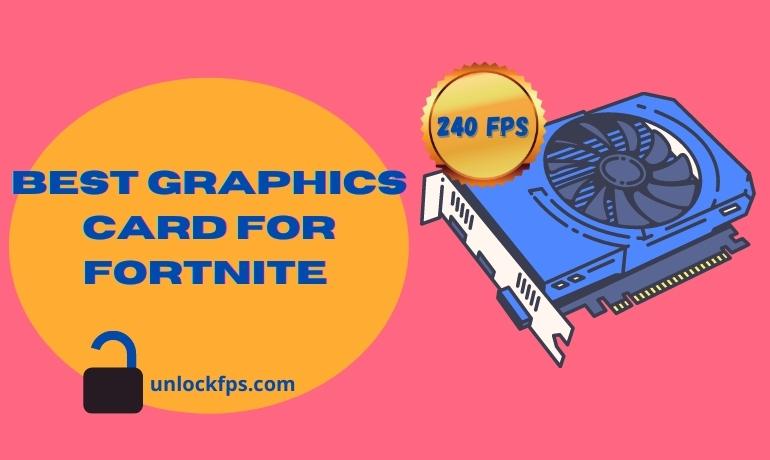





Leave a Reply