If you’re hearing the word FPS or frames per second for the first time, it can become very dull. However, these technical terms play an essential role in determining your animations and games. We live in such modern times where we want everything perfect. If we look at the days, the time before television, filmmakers needed to invest a lot of effort in setting the cameras for filming. At this time, the frame rate in animation was only around 16 to 24 FPS.
As we moved into modern times, new engines were added for better film speed management that determined how many images are taken in a second. This is what we call FPS, or frames per second. What is animation fps, and why does it matter? How can you manage your animation speed? Let’s have a deeper look.
What is FPS: Frame Rate?
If you remember those flipbooks you made in your childhood, you can get a better idea of the frames per second animation. As you flip through the pages, the images move and animate. This is exactly how a movie or animation moves.
The Frame rate refers to the number or frequency of frames, the consecutive images displayed on a device’s screen, creating a motion illusion. This is measured in terms of FPS or frames per second. For example, it means that if your video is playing at 25 FPS, then every second, your video displays 25 still images that are played at such a speed that the brain is tricked into believing that they are in motion.
The Fps in movies affect the viewing experience and how the video is shot. Based on the frame rate of your video, the outcome will vary. You also need to consider several factors when choosing a frame rate, like how real you want your motion to be. In most cases, 24 FPS is used as a real-life fps because it is similar to how we view the world, thereby giving a cinematic look.
Why Does Your Frame Rate, FPS Matter in Animation?
When we talk about the animation frames per second, it can significantly affect your videos’ viewing experience and style. At different frame rates, the viewing experience becomes different as well. The selection of your frame must be based on several factors, like how real you want your animation to be. The FPS in animation is about how well or smooth your images move.
If we talk about the standard animation frame rate, it is around 24 FPS because this is much like how we view the world around us. This cinematic look is what is usually appreciated in animations. However, if we consider the motion and live videos like video gaming or sporting, a higher frame rate is better because many things happen together. Thus, a higher frame rate is needed to keep the details and motion smooth.
With a very low frame rate, your animation will seem very choppy. It will seem like the images are displayed one at a time. At a higher frame rate, however, the individual frames cannot be perceived. Hence the animation seems to appear more fluid and smooth.
What FPS Does Animation Have?
For the most part, most movies and videos run at 24 frames per second animation as the ideal frame rate. This is because it is the FPS at which we usually view the world. Hence you get a cinematic effect.
While this FPS is an ideal one, 12 frames per second animation aren’t a bad start.
Movies are usually shot at 24 frames per second. Even if there is work without much action, 24 FPS seems to be enough for 2D movies. This is known as working on 2 because a new design or adjustments are made every 2 frames. Most 2D animations are “two-shot,” meaning that each sketch moves two times. In quick action, things are often switched to keep pace, meaning every image will paint a picture.
However, when it comes to 3D animation, the process isn’t the same. In the case of a 3D movie, if the character doesn’t move, it won’t seem as realistic, rather dead. Hence, the “moving hold” becomes troublesome in 3D animations. This is when you want the character to be alive, even when it does nothing. While the 3D animation needs to keep the character moving, stop motion and 2D can work with 3 to 5 frames and stop the character for a while.
Frame Rate will Vary with the Use of Media
In simple terms, you have two standard TV images, the 25 FPS (PAL) for Europe and 30 FPS (NTSC) for the US. If we look at traditional 2D animation, the animators won’t draw every drawing. Internet and HD television today have all the standards. Today, since we live in a digital world, video game developers along with filmmakers can make high frame rates like 60, 70, 90, and even 120 FPS.
You don’t Always Get Better Animations with a Higher Frame Rate
Research suggests that humans can only see 10 to 12 images per second, so higher frame rates won’t always be the best in animations and games. Yet, there’s no harm in using high frame rates in animation. Some animation studios now use interpolating software, but it won’t apply to established works. So, while a higher frame rate will offer better graphics, it won’t always work that way.
Frame Rate Flexibility
Over time, animators realized that they could merge different counting techniques like 1’s and 2’s, for the basic and dialogue movements. Hence, animators shifted to using 1’s and 2’s for 24, 25, and 30 FPS delivery systems. With the television getting in the budget and popular, animators had to shoot 2 frames for every part of the animation to ensure smoothness. Hence, 2’s were then used at 30FPS and then 2’s in 24FPS as well. 3’s were then used for rests and transitions. This motion counter set is used by animators to improve performance while managing cost and time.
How to Control the Speed of Your Animation?
Motion speed is defined as the weight and texture of the object. The animation speed can be adjusted by the repetition of frames. The frames on repeat last longer and therefore slow the speed down. The frames per second, FPS can also be altered. While 24 FPS is considered the standard for animation, you can control or adjust the speed yourself using the following method. Using the animation desk, you can adjust your animation speed as given below.
View Frames Quicker
To control animation speed, click on the button “frame.” This will extend the frame panel located near your canvas. You can browse the frames in the form of a row if you scroll. You’ll see the action buttons at the top. From here, choose a frame and click on the button “repeat.” This will repeat your frames. Next to the repair button, you’ll also see some action buttons that you can use.
Frame Viewer to View Frames
In the frame viewer, you can choose and then repeat these frames. Go to the frame viewer and then go to selection mode. Choose the different frames and then click the button “repeat.”
How Fast Should I Animate?
Setting your FPS is the main thing when it comes to animating. An FPS set too low can cause the animation to get very laggy. On the other hand, you don’t need a very high FPS either because the differences aren’t even noticeable. A higher FPS also requires the animators to draw greater frames and places more pressure on the hardware system. You can adjust your FPS when you make a sequence. The time information also allows you to adjust the FPS. We suggest that 12 FPS is an excellent way to start with animation rather than 8 FPS. Nevertheless, you’ll see that most animations run at 24 FPS.
Conclusion
Frames per second are considered essential when it comes to animation and gaming. We have come a long way to a technological era where we need everything to be perfect. Low graphics are no longer acceptable or preferred. Everyone wants to view their movies and animations with the best possible graphics. As we discussed above, most animations tend to work pretty well on 24 FPS. But in today’s era, that may not satisfy us enough. Hence, animators today, want to go as high as 120 FPS. But you need to keep in mind that a higher FPS won’t always mean better graphics. Yet, you can increase in frame rate to a certain extent to enjoy better animations.
So, what we can conclude is that the usual frame rate for animations is 24 FPS because this seems to be the most ideal to enjoy a good viewing experience. Earlier on, the frame rate of animations was only limited to 16 to 22 FPS. Today, the ideal is 24 FPS and above! Make sure to make the best of your animations.







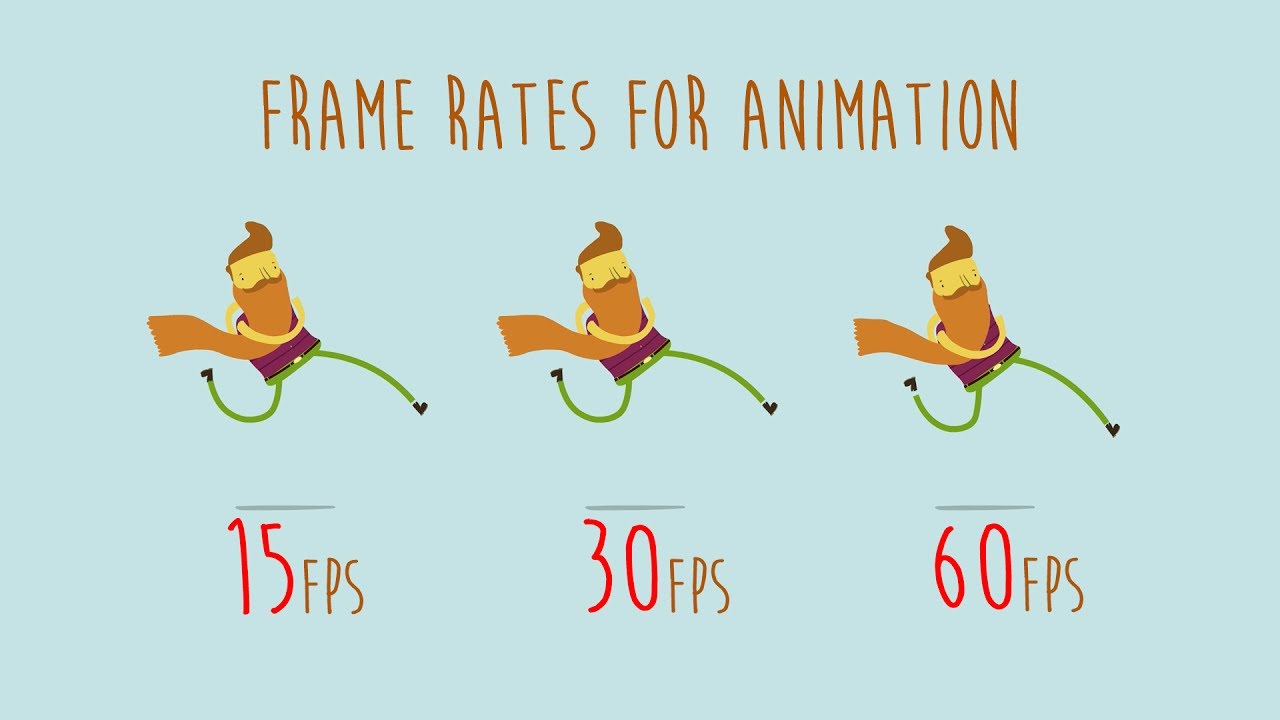
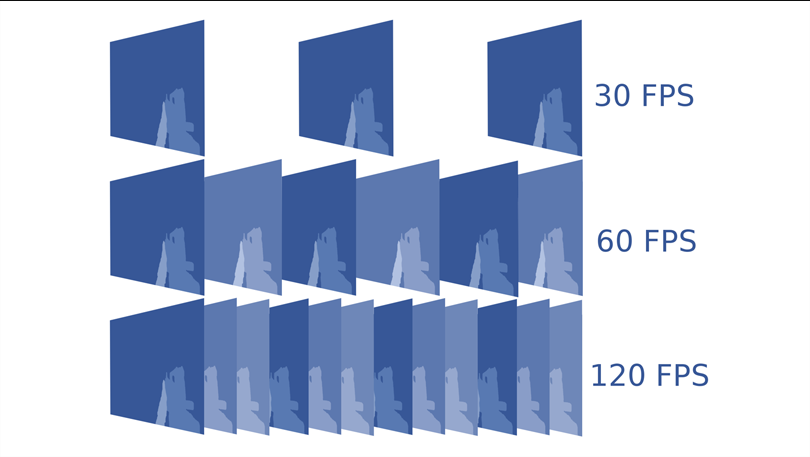
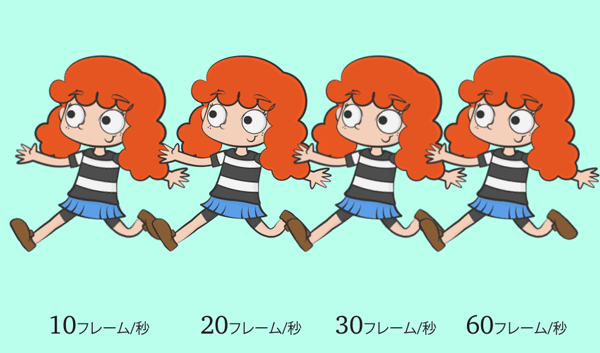
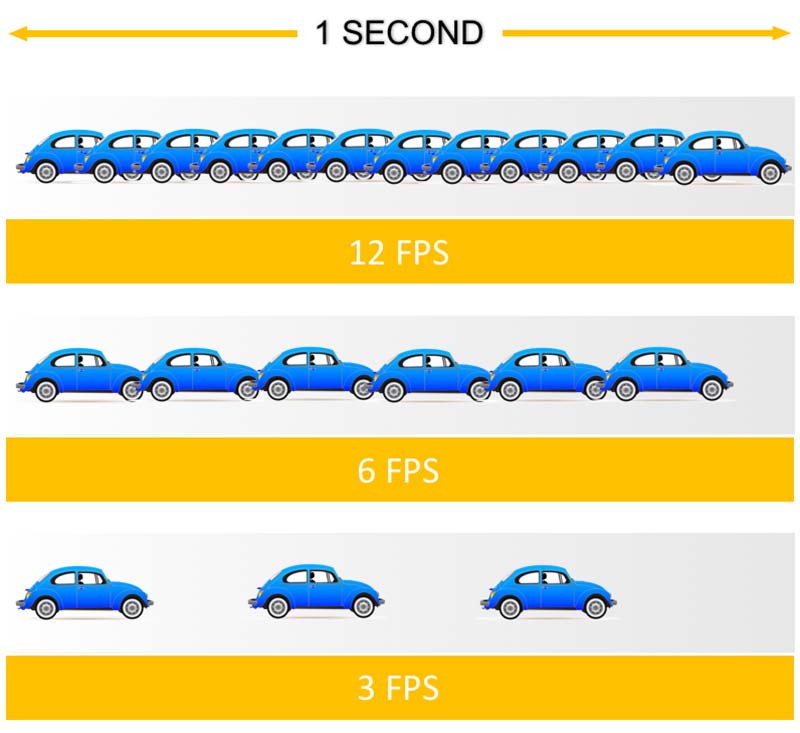
Leave a Reply