We have entered the world of Esports today, where you will find thousands of gamers playing different types of PC games. A PlayStation is one of the many ways to play an online game. If you’re lucky enough to have one, it’s obvious you’ll want to take advantage of all its amazing features. One of the most prominent features of PlayStation 5 is its frame rate. While most games are played at 60 frames per second, you can play with 120 fps in ps5 games. Don’t know how to get 120 FPS in PS5 games. Let us tell you how!
Why Choose a PS5?
The PS5 is a well-designed and powerful gaming console that offers a next-generation gaming experience. Here are some prominent features of the PS5.
- 4K/120 FPS gameplay, and 8K/60 support
- Fast, amazing, and simple user interface
- Offers quick and fast load time
- DualSense controller
- Spatial 3D audio tech
- Super-fast SSD
- 20 quick-play games
What FPS does pS5 have?
Among the best ps5 settings is that it allows gamers to play their favorite games at a high FPS of 120. The newest generation of gaming consoles like ps5 HDMI lets gamers target a high FPS of 120. While most games on PS5 are played at a frame rate of at least 60, 120 Hz on ps5 can be achieved if you want to get the best gaming experience. So if you’re wondering how much fps does ps5 has, it has a high FPS of 120.
Requirements to Get 120 FPS in PS5 Games
To play a Ps5 fps game at 120 FPS you need to first find a game that works at 120 because not all games will. We have enlisted games that can be played at a ps5 120 fps. Other than the game compatibility, you also need to attach your PS5 to a 120 fps monitor or TV. Several TVs will support 120Hz, but not all are suitable for PS5. Only the most recent models of TVs from manufacturers like Samsung, LG, or Sony have a ps5 refresh rate of Hz. Moreover, you will also need a 2.1 HDMI cable which does not come with the PS5. This cable is needed to process signals coming from your PS5 device.
How to get 120 FPS on PS5 games?
If you want to play your games on PS5 with 120 fps support, you can easily run them after setting your frame rate with the following instructions.
Go to your PS5 dashboard and go to settings located at the top-right end of the screen. This is a gear-shaped icon.
- Then go to the save data and game/app settings.
- You will see the “game presets” button located on the left screen side.
- From here go to select performance mode or resolution mode. From the pop-up menu that opens select “performance mode”. That’s all. Once you have followed this process, you can play your games at a ps5 Hz rate of 120 FPS and enjoy the best gaming experience.
Games Supported by PS5
PS5 frame rate supports multiple games that you can easily play with your device. These are enlisted below.
- Borderlands 3
- Dirt 5
- Fortnite
- Ghost
- Runner
- Quake
- Rocket league
- Destiny 2
- Call of Duty: Black Ops Cold War
- Call of Duty: Warzone
- Devil May Cry 5 Special Edition
- Rocket league
- Rogue Company
- Monster Boy and the Cursed Kingdom
- F1 2021
- WRC 9
Conclusion
The recent upgrade in PlayStation 5 allows gamers to make the best gaming experience with a high 120 FPS. If you’re lucky enough to have one, make sure to utilize all the amazing features including this high frames per second feature. With the simple guide above, you can easily enable the highest FPS on your PS5 device and enjoy the best gaming experience. But, before you do, make sure to complete all the requirements needed to take advantage of this feature. This means having a TV, game, and HDMI cable that is compatible with this high FPS rate.









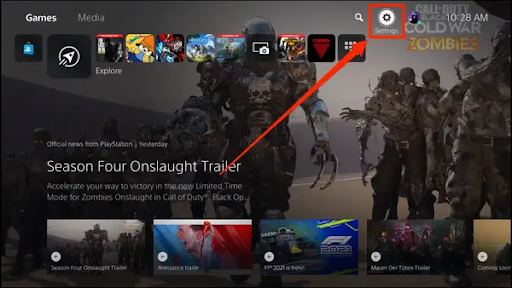
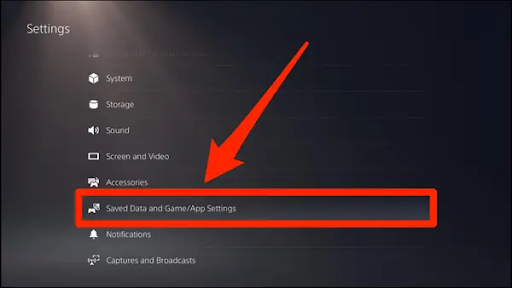
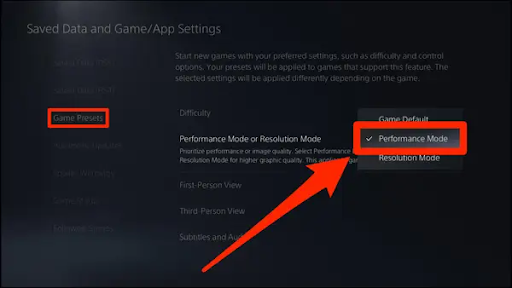
Leave a Reply