We are living in a world of gaming where PC games are gaining more and more popularity. While there are multiple PC games out there, Minecraft continues to be one of the most popular ones. Regardless of being so popular, this game is graphics-intensive which is why gamers often experience Minecraft framerate issues and look for ways to resolve them. If you’re here to discover how to increase fps in Minecraft, you’ve arrived at the right place. Let’s get started.
What is the Minecraft Game about?
Minecraft is a PC video game where players are enjoined to create and break apart several different kinds of blocks in three-dimensional gaming worlds. This game has two modes, the creative, and the survival mode. In the survival mode, gamers need to find their food and building supplies and interact with other creatures like blocklike mobs. In the creative mode, gamers are given these supplies and don’t need to eat for survival. They can also break blocks easily. The aim of the game is just to explore and build.
What FPS does Minecraft Work with?
If you are thinking about fps Minecraft, you should know that Minecraft can operate with different FPS. In most cases, anything more than 30 Fps will be enough to give comfort to most gamers, and this is a good Frames per seconds rate if you want to optimize the game. At an FPS of 60 and above, you can enjoy a smooth gaming experience in the best way. Moreover, Minecraft Dungeons can work at an FPS of 120 on Xbox series X.
Why does my Minecraft have a Low FPS?
If you have a Minecraft low fps on a good pc, there could be various reasons behind it. Several different things can lower your Minecraft optimization. Sometimes, it may be because your computer doesn’t meet the requirements for the game like you may have outdated hardware or software that can cause Minecraft low fps. If your FPS falls below 30, it may indicate that you have some software or hardware problem that needs fixing.
What can I do to Boost my Minecraft FPS?
Finding ways to improve fps is not as hard as it first sounds. There are multiple ways that you can use to boost Minecraft fps and improve your gaming experience. If you’re looking for Minecraft low fps fix, we’ve gathered some suitable methods to help increase Minecraft performance by increasing the FPS.
1. Install all the Necessary Mods
There are specific modes that are designed to Optimize Minecraft fps and boost performance. When you download and install these modes, you can get a better FPS in Minecraft. One such model is BetterFPS Mod that helps improve your performance by offering multiple enhancing options like preallocating memory and turning off the fog. Another mode is OptiFine HD Boost Mod that supports HD textures and gives you multiple customization settings, thereby improving your gaming experience.
– Steps to Install Modes
- Firstly, you have to download Minecraft Forge.
- After that, go to the section of Download recommended and click on Installer.
Press Windows+R to go to the run box. In that box, you have to type %appdata%.
After that, go to the folder of /.minecraft/mods.
Place the jar file of the installed mod into the mods folder and then run Minecraft.
2. Close Tasks that are RAM Intensive
RAM-intensive tasks like word processors and web browsers take a lot of memory of your device and therefore can lead to a low FPS in your Minecraft game. If you want to increase fps Minecraft you need to close all these applications that are running in your PC’s background. Even when you do not notice them, they take your system resources and can drop your FPS Minecraft. Additionally, you can use a Minecraft fps booster to give your FPS a boost. For this purpose you can follow the given steps:
- Press Windows+R, and type taskmgr on the pop-up window.
- Go to the processes option, and End task whichever you want to by right-clicking.
3. Update Graphics Cards and Drivers
Graphics cards and drivers are the tools that display everything on your computer properly. If these drivers and graphic cards aren’t up to date, you may suffer a low FPS in Minecraft, even when you have a good PC. If you wish to update these, you must find out what version is installed on your device. Check the systems device manager to see your display adapter on Windows. Usually, most graphics software will automatically update.
If your automatic updates are turned off or don’t update, you can download the newest version from the Manufacturer’s website. Because Minecraft is a graphic-heavy game, you will need to update the graphics cards and drivers to give your FPS a boost. With these updates, the computer can perfectly handle all the visual information, therefore improving your FPS.
4. Familiarize Yourself with the Minecraft Menus
Dedicated gamers who wish to give their FPS in Minecraft a boost, should try to get familiar with the game’s menus. One of the most important things is the debug menu, which is a way of monitoring the game. You can press F3 to bring this menu. Your current FPS, game version, and recent updates are present in the left top end. You can keep a check on these numbers, as a high chunk can lead to a low FPS in Minecraft.
Another menu that you should know about is the video settings. Press the escape button to visit the options menu and go to video settings. Here, you can check the video settings. All in all, we can say that you should know about the game’s menu to monitor your Minecraft FPS in a better manner.
5. Change the Settings of your Game
In some cases, even Minecraft’s in-game video settings may be a hindrance to your gaming experience. Gamers often adjust these settings according to their preferences to get a higher FPS and a better gaming experience. Minecraft allows gamers to adjust the settings for getting a better FPS. Set them as follows to improve FPS. Just set them according to the given options and see a boost in your FPS in Minecraft.
| Render distance | 4 short |
| Clouds | Fast/OFF |
| Max Frame rate | Max |
| Smooth lighting | None/OFF |
| Graphics | Fast |
| Resolution |
1920×1080@144 (24 bit)
|
| Biome Blend | OFF |
| Use Vsync | OFF |
| GUI Scale | 3 |
| Particles | Minimal |
| Attack Indicator | Crosshair |
| View Bobbing | OFF |
| Mipmap Levels | OFF |
| Entity Shadows | OFF |
6. Set the Javaw.exe to a High Priority
Another thing that seems to work for most gamers is to set the javaw.exe to a high priority as this helps to increase the FPS in your Minecraft game. To do this press the ctrl, shift, and ESC buttons together to open the taskbar. Then click the javaw.exe present under the details tab, and go to Set priority and choose high. Since it has worked for most gamers, maybe it will also help you increase your FPS in Minecraft. Give it a shot for yourself.
7. Display and Monitor your Frame Per Second in your Game
If you wish to get a better FPS in Minecraft, a good way will be to display your FPS on the screen and monitor it along the way. You can press the F3 button to open the debug screen. The first line will show the version of your game and the second line shows your current frame rate as you play your game.
Usually, any FPS above 30 will be comfortable and suitable for most gamers, but it’s best to keep trying to get a better FPS to optimize your game. An FPS above 60 will give gamers a wonderful, smooth gaming experience. So, when the gamers know what FPS they are playing with, they can work and try to improve it as they play.
8. Use a Suitable Server
Sometimes, even with the best possible hardware and high FPS, you can still experience a low Minecraft FPS. If most of the methods above don’t work, the issue could be related to a lag, where the server you choose can play a crucial role. What is a server? A server is a place that is dedicated to gaming, where gamers can play with other people. These servers are run by experts who can optimize these platforms for improving performance that helps to avoid lags and FPS issues. Multiple gaming servers are available, and you can try using them to get a high FPS in Minecraft if none of the methods above work.
9. Disable the Game DVR on Xbox
The feature of the game DVR is supported by Xbox that allows gamers to record their games in the background. While this is an amazing feature that allows you to share your gaming with your friends, it uses many system resources that, when enabled, can lower your FPS. To achieve a high FPS in Minecraft, you may want to disable the game DVR. So, to get a better FPS, be sure to disable the game DVR when you play the game.
Conclusion
To enjoy a great Minecraft gaming experience, gamers know the importance of having a good FPS. But the problem is not just that, the problem is how can you get a Minecraft increase fps? If you are uncertain how to do so, these methods given above can help you achieve a high FPS while playing Minecraft. We truly hope that one, if not more of these methods will help your get a high FPS and enjoy the game to its full potential. If you haven’t tried these methods to increase your Minecraft FPS yet, don’t wait any longer. Try them out today! We are sure you will love playing Minecraft at a high FPS. Once you’ve tried that, there’s no going back!
You may also check:
- Which is Better 60 FPS or 30 FPS? | 30 FPS vs 60 FPS
- Roblox is Hiring a PlayStation Engineer | 2023
- How to Get 120 FPS on ps5?
FAQs
1. Does fullscreen give more fps?
With Minecraft fullscreen, it is believed that you will get more FPS because of the windows explorer.exe getting a break. When playing in the window mode, the game and other things have to be rendered. In the full-screen mode, everything from the desktop is already rendered. So, yes, using full-screen mode in Minecraft can give you a higher FPS.
2. Why do my frames keep dropping in Minecraft?
A consistent drop in your Minecraft frames can be because of your graphics settings being set too high. Bringing these graphics down may help to ease some of these issues. You can go to the video settings from the options menu and lower the graphics of your system. This can stop your frames from dropping in Minecraft.
3. Why isn’t Minecraft using all of my GPU?
There may be several reasons why your GPU isn’t entirely being used in Minecraft. Some of the common causes can be a CPU bottleneck, a limited frame rate through V-sync or that other programs/functions are being moved to a GPU with more power, etc. To fix this issue, you may uninstall the current graphics card and install the latest version. After the installation is complete, restart your PC.
4. Why is my Minecraft so laggy?
If you think your Minecraft game is laggy, it could be because of traffic congestion and not being able to use the most suitable route for connection. This means the connection of your game to the server is not being done in an efficient manner, leading to more routes and hops than needed. This causes your game to lag.
5. Is 140 FPS good for Minecraft?
Yes, 60-120 is a very good FPS to play Minecraft, and if you talk about 140 FPS, it’s a great FPS to play at. At this frame rate, you can enjoy your game with the best visual graphics and experience the best gaming performance. An FPS this high makes your game run at its best.
6. What is the max frame rate Minecraft?
Minecraft can work at different FPS based on different factors. Anything above an FPS of 30 will be playable for most gamers, but if you want a great gaming experience, it’s better to aim for an FPS above 60. Minecraft, however, can also work at a frame rate of 140. You may want to boost your FPS in Minecraft if you want to enjoy the best gaming experience.










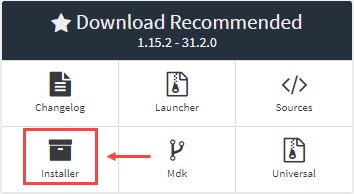
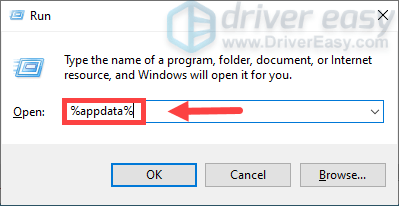
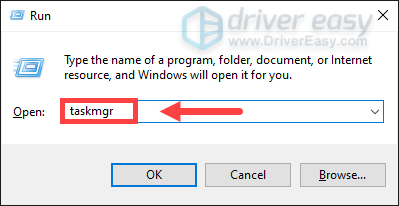
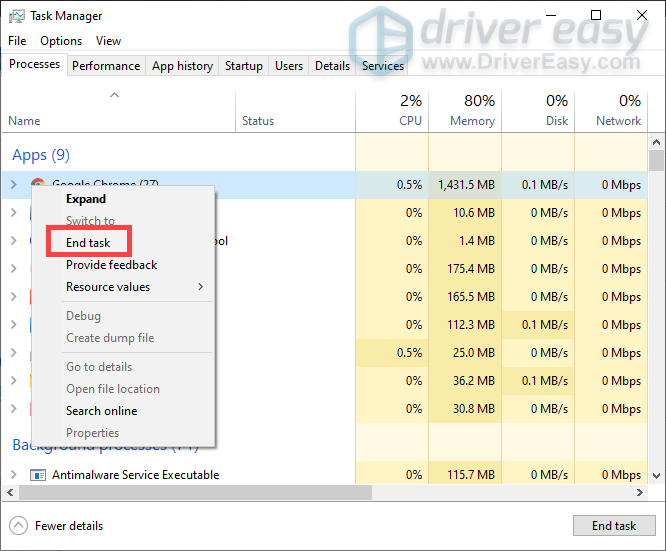
Leave a Reply