Minecraft is a popular game that many online gamers turn to. However, one common issue faced in some online games in Minecraft is when it does not play smoothly and gives choppy graphics. If you experience such a video lag, do check FPS Minecraft. If it is low, this may be causing the issue. FPS refers to frames per second. This is the number of frames or images your computer captures in one second. An FPS of 10 indicates that 10 images are captured in a second, and such an FPS rate would give choppy video graphics. A higher FPS gives better video graphics than a lower FPS rate. In Minecraft, the FPS Minecraft runs on depends on how powerful your device is.
A low FPS can be caused by hardware limitations, where your PC is not capable of high FPS rates. If the computer cannot manage a framerate needed by the system, or if the system software or hardware is out-of-date, this could be a cause of a low FPS in Minecraft. To solve the issue, sometimes adjusting the game’s settings to increase Minecraft FPS should help.
Why Do You Need to Know FPS?
In Minecraft, an FPS checker is important because a low FPS is a common cause of choppy graphics. FPS Minecraft checks are useful because that way you will know whether you should consider using FPS boosters to increase FPS, or if there is some other issue.
How to Check FPS in Minecraft on a Mac?
Mac computers operate differently from Windows PCs and use different shortcut keys. If you are playing Minecraft on a Mac PC and wish to check Minecraft framerate, use the FN and F3 keys together to open the debug window and this will display the Minecraft FPS counter.
How to Check FPS in Minecraft on a Windows 10 PC?
On a Windows PC, you can show FPS in Minecraft by using the game’s own setting and without needing any third-party software. To do so, your Game Bar should be enabled. If it is, follow the steps below:
- Visit the Windows Settings and click on Gaming.
- Here, in the Xbox Game Bar setting, toggle the option to ‘on’ and select a keyboard shortcut you would like to use.
- Then reboot the PC and play the game.
- After you launch Minecraft, open the Xbox Game Bar.
- This will open a floating panel titled ‘performance’. Here you can customize the settings to decide which statistics you want to be displayed. In these statistics options, FPS is in the fifth position in the list.
- To keep performance overlay on the screen, pin it on the screen.
How to Check FPS in Minecraft PE?
Generally, games tend to run much smoother in Pocket Editions and the same is true for Minecraft PE. Therefore, many gamers use their mobile phones or tablets to play the game, but in doing so face problems if their device is not powerful enough to give good graphics. However, the solution is simple too. You can adjust the settings to get better performance. Once you have adjusted the settings, you can check the FPS by using an FPS counter.
To do so on Minecraft PE, visit Google Play and install a Game Booster. This game launcher allows you to monitor FPS performance on Android devices. First, log in to Google Play with your account to install the app. Download it and then use it to track the FPS in Minecraft.
Do note that on mobile phones, the maximum FPS you can get is 60. You can even check your FPS on your mobile phone too. A higher FPS can be used if you are running the game through an emulator like Bluestacks and your device is capable of it.
How to View FPS in Minecraft Education Edition?
The Minecraft Education Edition has fewer options than the standard version. One such limitation is that there is no debug menu. So in order to see the FPS the game is running at, you would need third-party software. you can use a GPU from AMD or Nvidia if you have one to enable an FPS overlay. Doing so will show the FPS count at the top. This counter will also run for any other game you wish to play. Alternatively, you can use other third-party software like RivaTuner graphics card utility software to use with any GPU.
How to Check FPS in Minecraft Bedrock?
Minecraft Bedrock also has no built-in FPS counter so you would again need third-party software like RivaTuner or Nvidia GeForce Experience. However, on your PC, you can also enable the Xbox Game Bar instead of using the software. to do so, simply press the Windows Key and the button ‘G’, to display the Windows Performance Overlay. Thereafter you can enable the FPS as discussed above.
How to See FPS in Minecraft Optifine?
Another one of the famous Minecraft versions is Minecraft OptiFine that lets users customize a number of different settings and enable the FPS counter display.
- To download OptiFine, first, visit its official website and execute ‘Java File’.
- Then follow the instruction manual to enable the FPS counter.
- After that, run the game and go to Options and then Video Settings.
- Then visit ‘Other Settings’ and for the ‘Show FPS’ setting, turn it on.
If you see that the FPS has been limited, you can adjust it by visiting the Video Settings menu and changing the frame rate maximum by adjusting the Max Framerate slider.
How to Check FPS in Minecraft Tlauncher?
Tlauncher is one of the most popularly used launchers for Minecraft. This launcher lets you change between different versions of the game. To check FPS when playing using Tlauncher, first, download the OptiFine mod and install it. Then run Tlauncher and select the version of the game you want to play. Visit the ‘Options’, then ‘Video settings’. Here go to ‘Other Options’ and turn on the FPS counter.
What is Good FPS in Minecraft?
For Minecraft, a low FPS is typically one below 30. Anything above 30 should give comfortable graphics. However, a better graphics card and a stronger processor can even give a Minecraft framerate of 144, if your PC is capable of it. The best FPS in Minecraft can run the game extremely smoothly but anything more than 60 should give very smooth and seamless graphics as well.
How Can you Increase FPS in Minecraft?
To increase FPS in Minecraft, different methods can be employed depending on the cause of the issue. Try closing other RAM-intensive programs running in the background, updating the graphics driver, altering game settings, disabling optimizations in Full Screen, and installing mods like OptiFine to boost FPS.
Conclusion
FPS rate determines the video quality when playing Minecraft. A low FPS can give choppy graphics and increasing the FPS will solve the problem. In order to identify that a low FPS is indeed the problem causing the poor graphics, you need to first check the FPS at which the game is running. You can use the methods discussed above to display an on-screen FPS counter. Thereafter, if the FPS is indeed low, you can try some of the techniques discussed earlier to improve it.
FAQS
Q1. What may be the cause being a low FPS count in Minecraft?
There can be a number of reasons for the low FPS rate. It may be because the game’s default setting caps the FPS or your device is not powerful enough. If your device is capable of running a higher FPS, check the game settings. Visit the game’s Video Settings menu and see the ‘Max Framerate’ if it is capped at a low rate, adjust the slider to increase the limit.
Q2. Is an FPS of 20 good for Minecraft?
An FPS of 20 is likely to give poor graphics. Anything above 30 or 40 FPS should be sufficient and most gamers find it comfortable. To get a silky smooth and seamless experience, aim for an FPS of more than 60.
Q3. Does Xbox Bar lower FPS?
Although Xbox Bar does allow you to broadcast your gameplay, it does have a drawback. It can significantly lower the FPS rate and result in poorer graphics.
Q4. Does Minecraft have an inbuilt FPS counter?
No, in most Minecraft versions, there is no inbuilt FPS counter but you can use an Nvidia graphics card to view FPS ingame using GeForce Experience. You can also install a third-party FPS counter or try out other methods discussed above.
Q5. Is there some average FPS in Minecraft?
No, the FPS varies depending on a number of factors. It can differ depending on what other programs are running, on the graphics card you are using, and on the power of your PC. To improve FPS, you should have a powerful computer that supports it and a graphics card that can run the game on a high FPS.
Q6. What affects the FPS rate in Minecraft?
A lag in-game performance is because of a low FPS that can result from various issues. One of the leading causes is a PC that does not meet the minimum FPS requirement of the system.








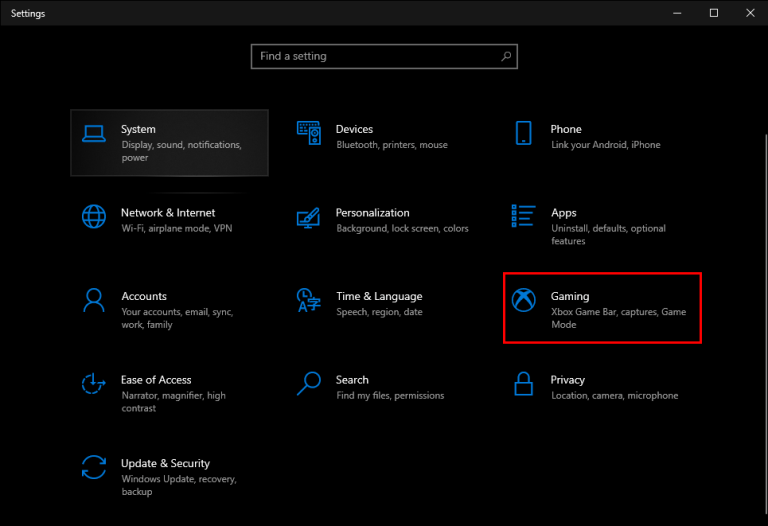
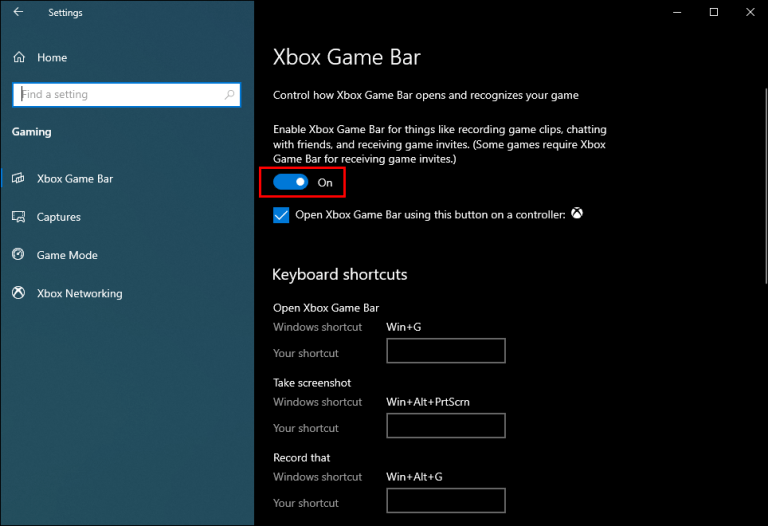

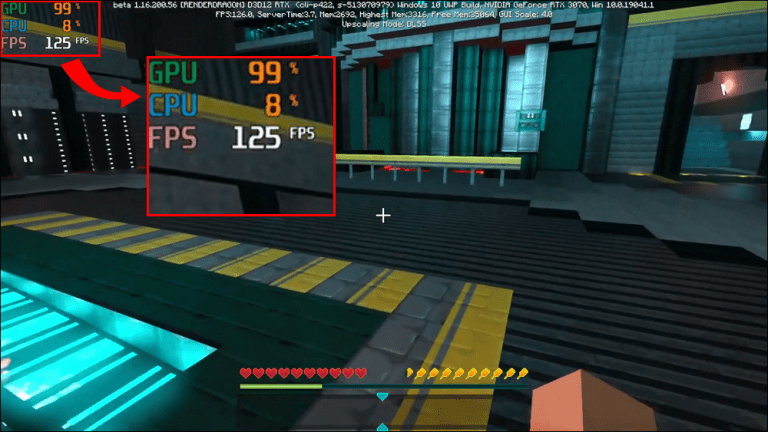

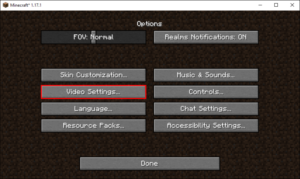
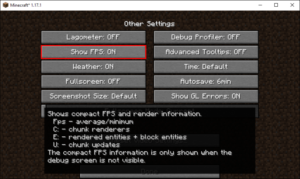
Leave a Reply