Ask any gamer and they’d tell you how necessary frame rate is to a good gaming experience. FPS gamers love playing games at high frames per second because it gives them a competitive edge. Therefore, you need a high-end PC along with a good GPU processor to achieve a good FPS in your games.
Valorant FPS is a popular first-person shooter game where you will want to have the Valorant fps counter to see what FPS you’re achieving. To enjoy a great gaming experience, you will need to see your FPS with your Fps counter. Here’s everything you need to know about Valorant show FPS.
Why Does FPS Matter In VALORANT?
In valorant, you need to boost FPS in-game if you want to win against other players. Your chances of winning the game and having the shots hit right greatly depend on your frames per second. Having a high FPS will help you perform better in Valorant because you’re able to see quicker and faster movement, and less lag in the game, thereby improving your chances of winning the game.
How to View FPS in Valorant?
If you play Valorant, you’d need to keep a check on your FPS. FPS affects the smoothness of your game, so the higher your FPS is in the game, the better your experience of Valorant will be. You can adjust the best setting for Valorant to show your FPS counter.
How to Enable FPS Counter in Valorant?
If you want to enable the FPS counter to show FPS Valorant, follow these simple steps.
- Go to the settings from the game’s main menu. This is present at the top-left end of your screen.
- When it opens, then visit the video tab.
- In the video tab, you will see “stats”. Under this heading look for “client FPS”.
- From here select the way you want your FPS to be displayed, in the form of a graph, text, or both.
What is Good FPS in Valorant?
While you can play Valorant at an FPS of 30 or 60, if you want to play your game competitively, it is suggested that you should have an FPS of a minimum of 120. This, however, cannot be achieved with low-end hardware. With a little adjustment in the in-game settings, you can achieve a higher FPS in Valorant.
How to Improve FPS in Valorant?
If you want to improve fps in Valorant, you will have to make some changes in the settings. The following describes the changes required in the setting’s section.
- Limit FPS: Off
- Display mode: Full-screen
- Material quality: Low
- Texture quality: low
- Detail quality: Low
- V-sync: OFF
- Anti-aliasing: None
- Enhanced Gun Skin visuals: OFF
- Shadows: OFF
- Vignette: OFF
- Improve clarity: OFF
- Bloom: OFF
- Distortion: OFF
- First-person shadows: OFF
In the general menu, set the aspect ratio method to fill and turn off the “FPS on battery” when playing on the laptop. If you use the NVIDIA graphics card, manage the settings through the control panel, and before you do, update your GPU. adjust these settings as follows.
- Antialiasing – Off
- Low Latency Mode – On
- Refresh Rate – Controller by Program
- Energy Mode – Prefer Maximum performance
- Multi-Frame Sampled AA – Off
- Anisotropic Filtering – Off
- Vertical V-Sync – Off
- Maximum Pre-Rendered Frames – 1
Conclusion
If you’re a gamer, you’d want to play Valorant at the best FPS, because after all, who doesn’t? Before you can enjoy gaming at high FPS, you’d need to see what FPS you’re playing at. The method described above will help you see your FPS in Valorant to help you keep a check on your FPS performance.







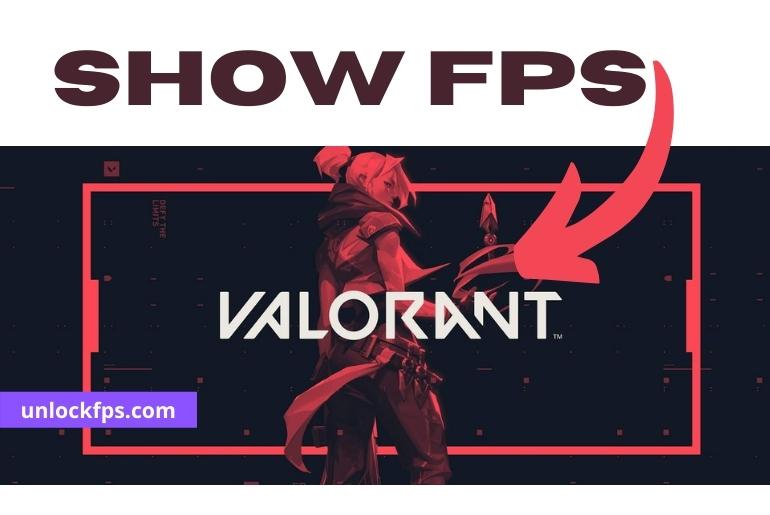
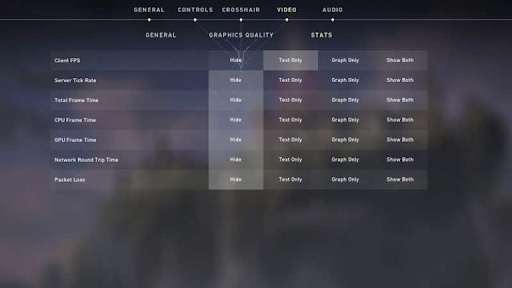
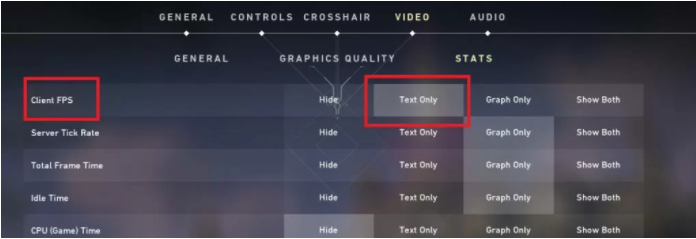

Leave a Reply