Roblox FPS unlocker is a tool used by gamers to change the Frame Rate settings when playing Roblox to achieve an improved resolution. FPS, or Frame Per Rate settings in the game may be adjusted using this Robloxfpsunlocker that users can download and use for free. When attempting to increase the FPS limit in Roblox with this tool, you may sometimes face the problem of the FPS unlocker not working.
Is your FPS unlocker also not working? Are you searching for a way to fix it? If yes, you’re at the right place. Here we will have a look at the three ways to fix fps unlocker. Let’s have a deeper look.
Reasons for FPS Unlocker Not Working
Sometimes if your FPS unlocker isn’t working in your FPS games, there may be several underlying reasons. If your Roblox FPS unlocker is not updated to the latest version, it may not work. Moreover, Roblox can also make the previous versions of the unlocker incompatible so you’d need the latest version.
Moreover, sometimes an outdated PC can also be the cause of the Roblox FPS unlocker not working on Windows devices. If the app is running without administrator access, it may cause problems too.
Solutions to Resolve RBX Unlocker Not Working
To resolve the Roblox fps unlocker not working 2023 issue, there are three different ways you need to try. Here are the three methods of fixing the RBX unlocker.
1. Update to the Latest Roblox FPS Unlocker Version
One of the reasons why your FPS unlocker might not work is because the version is not up to date. To enjoy your games fully, you need to ensure that you have the updated version of the Roblox FPS unlocker. Here is how you can download the latest version of Roblox FPS unlocker.
- Go to the website to download the 64-bit latest version 4.4.2 of Roblox FPS unlocker.
- Next, extract the file once it is downloaded using the WinRAR.
- In the case of not having the WinRAR, on your downloaded file, right-click and then select the option “Extract All”.
When the newer updates for Roblox come out, the previous versions of the unlocker will become incompatible. This is why you’ll need to update the latest version of the tool using the method above. If this is the cause, your Roblox FPS unlocker should start working with the latest version downloaded.
2. Run The the FPS Unlocker as an Administrator
For some people, running the FPS unlocker tool as an Administrator helped resolve the issue. Because the game needs high privileges for running processes, it cannot work without this permission to increase fps, therefore can result in the failure of the Roblox FPS unlocker working on your device. In this way, JavaScript errors can also be dealt with. Here is how to run FPS unlocker as an administrator.
- Visit the Task Manager and then End all Roblox-related tasks.
- Then right-click on the “rbsfpsunlocker” in the folder of installation and click on “Properties”.
- Now click on the tab “compatibility” in properties and then tick the box “Run as administrator”.
- Then apply the settings and the Roblox FPS unlocker will run as administrator.
This should resolve the issue and make the Roblox FPS unlocker work to resolve the low fps issue in your game.
3. Make Sure Your PC is Updated
If the above solutions don’t work, an outdated PC may be the reason for the FPS unlocker not working. Outdated drivers won’t support new software and games, so you will need to update your PC with the following method.
- On your PC, click on the icon settings
- Then you will see a new window open. From the left menu, click on Windows update.
- In the new Window click on check for updates.
- In case of any updates, the PC will start updating.
Conclusion
The FPS unlocker for Roblox is a very simple tool that lets you achieve a high FPS in your game. Nevertheless, sometimes the tool may not work because of several factors affecting it. If you face such an issue, the methods covered above will help you in making the Roblox FPS unlocker work.
FAQs
1. Is using Roblox FPS unlocker a safe way to increase FPS in-game?
Yes, it is completely safe to use the FPS unlocker to increase FPS in your game. There are no safety issues or concerns involved.
2. Can the FPS unlocker increase the FPS beyond 60 FPS?
Yes, the FPS unlocker is a very useful tool that helps you beyond the 60 FPS cap in Roblox. You can achieve an FPS of up to 90 with this tool.
3. Is it safe to use the FPS unlocker?
Many players ask whether you can get banned for using the Roblox FPS unlocker to increase FPS in the game. You don’t need to worry because the tool is safe and secure for use.








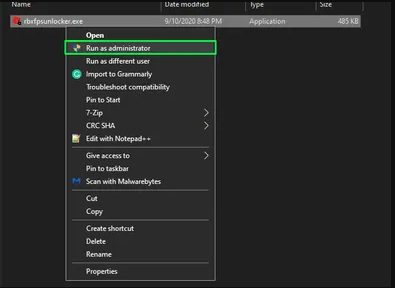
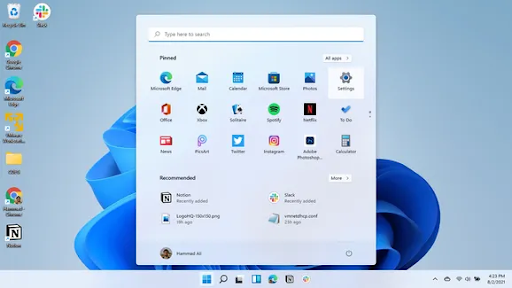
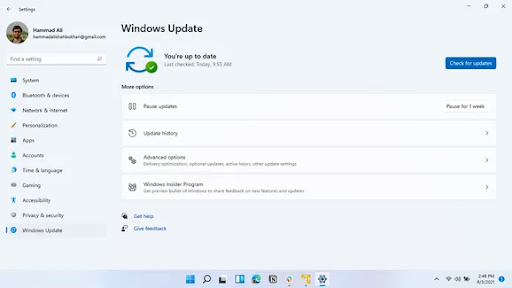
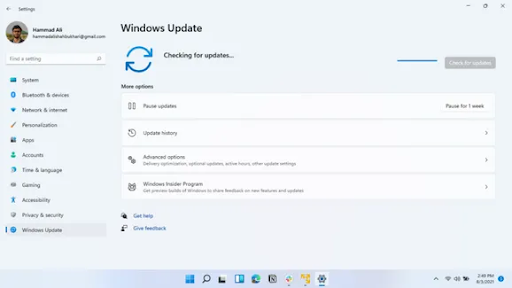
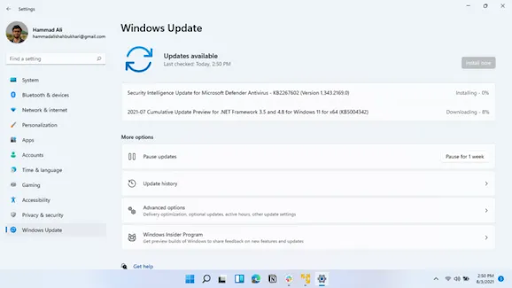
Leave a Reply