Roblox is one of the most widely played games around the world. So much so that gamers are even ready to invest their money to get access to the amazing perks of the game. When you have time to play the game, Roblox premium subscriptions give you access to great features, but if you aren’t playing the game, you may want to cancel the subscription. If you don’t know how to cancel Roblox premium 2023, we are here to guide you through the entire process. Let’s get started.
How to Cancel Roblox Premium Subscription?
With Roblox, there is no direct way to cancel the account entirely. This will continue till Roblox decides to change policy. Nevertheless, users can still cancel their subscriptions.
How to Cancel Roblox Subscription on iPhone, iPod Touch, and iPad?
If you want to cancel your Roblox subscription on your iPod touch, iPhone, and iPad, follow the simple steps below.
- Go to the “settings” app on your Apple device.
- From here, choose the name.
- Then select the subscriptions option.
- From the drop-down menu that opens, choose the “Roblox Subscription” option.
- Then from the menu, choose the “Cancel Subscription” option. Following this procedure, your Roblox premium subscription will be canceled on your device.
How to Cancel Roblox Premium on Android?
If you want to know how to cancel Roblox premium subscription on a mobile Android device. To start, you’ll need to visit Google PlayStore on the device. Then follow the simple steps given below.
- Open your Google Account and then sign in.
- On the left end, you’ll see the option “My Subscriptions”. Click/Tap on this.
- From here select the option “Roblox Subscription”.
- Then choose “Manage”.
- Now select the option “Cancel Subscription”.
- In the confirmation pop-up that opens, click on “Yes”.
By following these steps, you can easily cancel your Roblox Subscription on an Android device.
How to Cancel Roblox Subscription on Mac?
If you want to cancel your Roblox subscription on a Mac device, you’ll need to go to the App Store and cancel it from there. Follow these steps given below.
- Open the App Store app and launch it.
- From here press the “sign-in button” or from the sidebar, bottom click on your name.
- Then select “view information” from the top of the opened window.
- Signing into your account is required.
- Scroll down to the next page that opens. You will see the option “subscriptions” here.
- Click on “manage” and in next to the Roblox subscription tap on the “Edit” option.
- Here the final option will be “Cancel Subscription”. Click on that this option to proceed.
With these simple steps above you can easily cancel your Roblox Subscription.
How to Cancel Roblox Premium on PC?
You can also cancel your Roblox Subscription on your PC with the following method. Follow the steps given below. If you’re doing this using your PC, you need to cancel the subscription within the game.
- Login into Roblox with the same account that you had purchased the membership for.
- You will see the gear symbol at the upper right end of the screen.
- Click this to open settings.
- Now you need to open Roblox billing settings. Select “Billing”.
- From the drop-down menu that opens click “Cancel Renewal”. Follow all the steps till the end. Completing the steps will terminate your Roblox subscription.
Above, we have covered the method of canceling your Roblox premium subscription on different devices. Xbox One does not yet support premium memberships, so this part doesn’t need to be discussed.
Cancellation of Premium Membership for a Dead Person
If a person who has a premium Roblox membership passes away, you will need to suspend the membership otherwise the charges will continually be cut from the account. Sometimes, it can get hard to get the necessary information like email, account, payment forms, mobile number, etc.
In this case, you will need to contact Roblox’s customer service for help. You won’t need to worry if this process is a part of your post-loss checklist. You can use several different ways to manage or cancel the account of a loved one. You’d need to do some research to find the account credentials of your loved one and then use the information to delete or manage the Roblox account. This method is covered below.
1. Gather the Necessary Information
If you have online accounts or the password manager, try searching for the information that may be useful in helping you find your Roblox account details. If the username auto-populates when you go on the Roblox website, this could serve as a clue.
Try looking for the deceased person’s account credentials on a computer or phone that was under their use. The ID may be recovered from Roblox’s login page if the details were saved there.
2. Submit your Request to Roblox Customer Support
Now send a request to Roblox’s customer support service team for terminating the membership of the deceased individual. Mention the account information that you have collected and also mention your relationship with the account owner. Also, inform about the passing away of the person. You can send this request in form of an email.
While the issue choice may vary, this issue often comes under “billing and payments” because the concern is linked to ongoing fees.
3. Wait For the Customer Team Response and Maintain a Conversation
The response from the Roblox customer team may just be a simple answer that your subscription has ended, or they may ask for further details. Since the organization is very cautious regarding its customers, it may ask you for the death certificate of the deceased as proof that the person is dead.
Subscriptions will end eventually if the payment methods don’t really work. An expired payment may easily resolve the problem on its own. After the verification is complete, the company will cancel the membership and inform you through email.
Other Ways to Cancel Roblox Premium Membership
Some other tricks can also work if you want to cancel your Roblox premium account membership. To end the premium membership, do not use the account for an extended period. If the account is not used for quite a while, the premium membership will be automatically canceled.
Your premium account members can also be canceled by choosing the upgrade option in the menu. Go to the upgrade page on the website or app and click the hyperlink to visit the page. Then press the cancel button. Nevertheless, be careful when you select this option if you select the upgrade option instead of cancel, your premium membership, instead of being canceled, will be prolonged.
Conclusion
So, that’s all you need to know about canceling your premium subscription on Roblox. Whether you’re using a Mac, Windows PC, iPhone, iPad, or Android device, you can easily use the methods mentioned above to cancel your Roblox premium subscription. If the methods above don’t work for your, you can always contact the Roblox support team for help.
Tip: You may use FPS unlockers to play lag-free gaming.
FAQs
1. Why can’t I cancel Roblox premium?
Sometimes, you may not be able to cancel your Roblox premium subscription either because you are logged into a different Roblox account from the one where the active membership is present or because you’re canceling it on Xbox One App.
2. Can you permanently delete your Roblox account?
No, many people have expressed frustration over the fact that Roblox doesn’t allow users to delete their Roblox accounts permanently. This feature isn’t yet supported by the platform, but you can contact the Roblox support team to express your wish to delete your account.
3. When can I cancel my Roblox subscription?
You can choose to cancel your Roblox premium subscription anytime before the date of renewal. You will still get the membership benefits till the date ends. To avoid being charged, it’s best to cancel your subscription as soon as you confirm your decision.
4. What will happen if I cancel my premium subscription on Roblox?
If you choose to cancel your recurring premium subscription, you will still get the benefits of the membership for the remaining time of your paid subscription. Always remembers that it’s best to cancel earlier than to be charged later.
5. Will Roblox premium subscription give me Robux immediately?
Yes, you will get Robux as soon as you get your Roblox premium subscription. You can use these to enjoy your game and compete with other players.
6. Does Roblox’s premium subscription charge me every month?
Roblox gives three different options for monthly premium membership for users. Each tier will cost $4.99, $9.99, and $19.99 respectively with a monthly stipend that players get on the renewal of their subscription. A Stipend of Robux 450 is transferred to your account every month.
7. Why is Roblox canceling my payment?
The most common reason for your payment being canceled is that your prepaid credit card isn’t registered. This can also happen if the billing information added at the time does not coincide with the registered prepaid credit card billing details. In such cases, Roblox may cancel your payment.







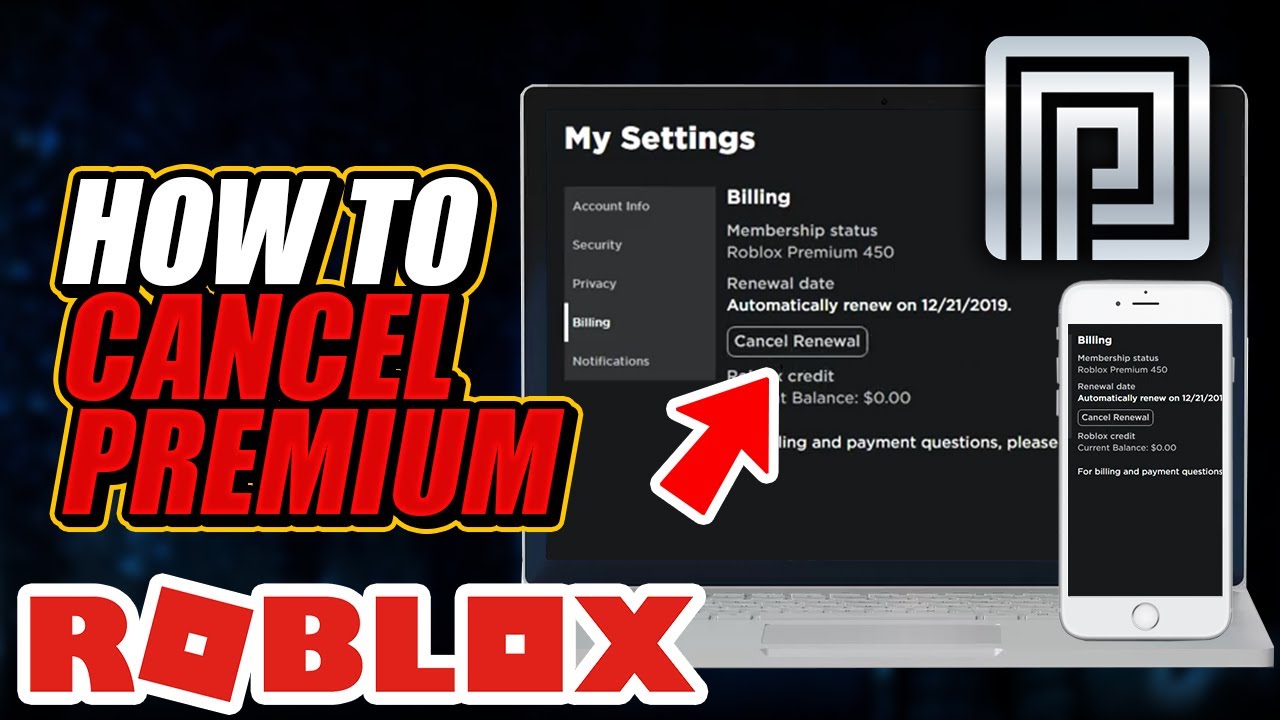

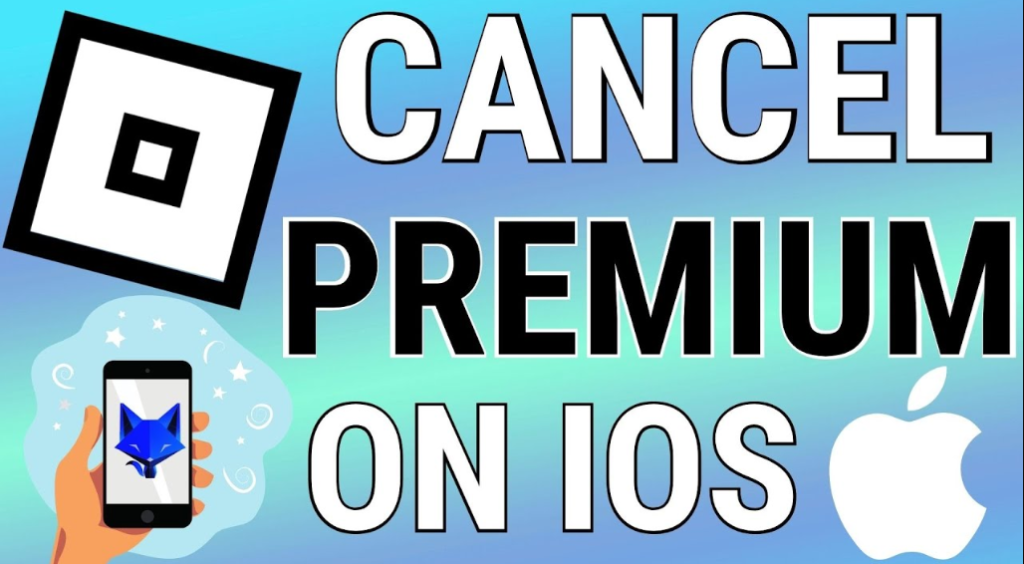
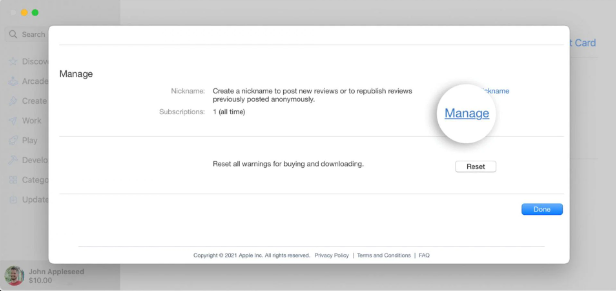
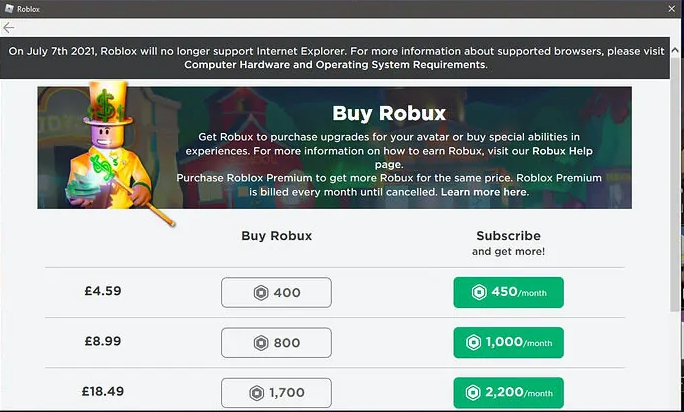
Leave a Reply