Indeed, Steam is a heaven for gamers because you can create and get access to thousands of games. However, to enjoy its features, you need to download and install the application. Once you install Steam, you now have access to the steam gaming library without worrying about Pc storage and its speed.
What is Steam Overlay?
Steam Overlay is a feature of Steam to provide a user-friendly experience. While playing a game on Steam, you can activate an interface, i.e., steam overlay, on the top of the screen that shows your friend list, messages, internet connection, and many other options. This feature is only for steam users to ensure a convenient play. With this feature, you don’t need to go back from the gaming interface to message your friend and check your internet connection. By using an FPS unlock you can increase the performance of the game.
To get access to the game overlay, you can click Shift+Tab during the game. However, if you want to enable and disable this feature in settings, read this article carefully.
Why Do We Need to Enable or Disable Steam Overlay? 
This feature is beneficial and improves the gaming experience. However, sometimes it negatively influences gaming performance. Usually, it does not affect the performance till you receive a notification. When you receive a notification, it instantly reduces FPS and when you turn it off, you can experience a noticeable difference in FPS because it increases from 260 to 299 in seconds. You can test it using FPS Test.
It is recommended to use this feature for smooth gaming because you can send and receive messages without leaving the game page. However, if you face any performance issues during the game because of it, disable steam overlay per game to avoid further distraction.
How To Enable And Disable Steam Overlay?
It is important to know the procedure of turning the steam overlay on and off for a tension-free game. If you want to turn off this feature and then get it turned on, please follow the given steps.
Turn Off Steam Overlay
Firstly, log in to the Steam application to proceed with the process.
- Tap on the Steam option, present in the top right corner.
- When you click, it will show a drop-down with multiple options.
- Click on the settings.
- In settings, go to the In-game tap, located in the left sidebar
- Uncheck the option named “Enable the Steam Overlay while in-game.”
- Now confirm the changes by tapping on the OK option
After all these changes, now you cannot use this feature in-game. However, you can enable steam overlay in seconds by following similar steps when you want to enable it. To enable it, check the option again that we unchecked earlier.
Conclusion
Steam Overlay is extremely helpful for hours of gaming with a user-friendly interface. Steam’s in-game overlay feature is amazing but sometimes affects the game’s efficiency. Use this feature for disturbance-free fame but in case of low performance, turn it off. You can turn it on and off, depending on your gaming experience.
FAQs
Q1. Why Does Steam Overlay Reduce Game Performance?
You can use this feature in all steam games without facing any severe performance issues. But in a few cases, it crashes the game. This happens due to its way of implementation in games. When you use it in a game, it causes memory leaks in the API usage, affecting the game.
Q2. Does Steam Overlay Reduce The FPS In-Game?
In general, steam does not reduce the FPS in Game, and you can play the game without any disturbance. But if we talk about FPS, it can reduce FPS, when you turn this feature on, you can experience a huge drop in FPS, like from 200fps to 260-230fps, instantly.
Q3. How Can I Access This Feature In-Game?
If the steam overlay feature is enabled in settings, you can access this feature by clicking the shortcut keys Shift+Tab. By using these shortcut keys, you can instantly use this feature.
Q4. Do You Still Get Achievements With Steam Overlay Off?
Disabling the steam overlay doesn’t affect your achievements. It only disables the in-game notification, not the achievements.







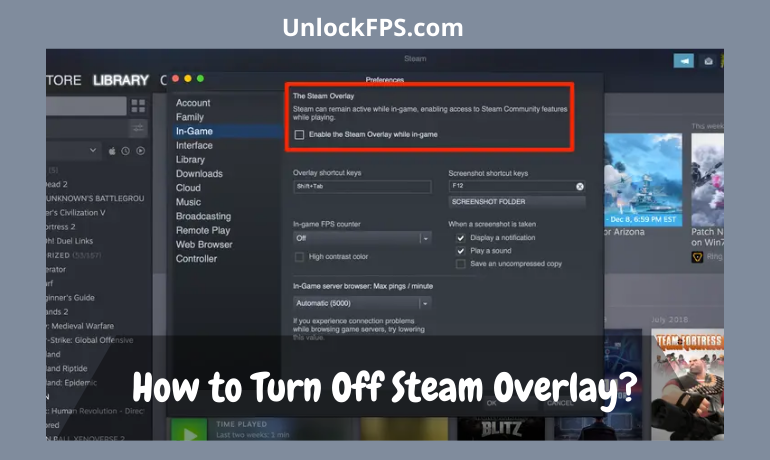

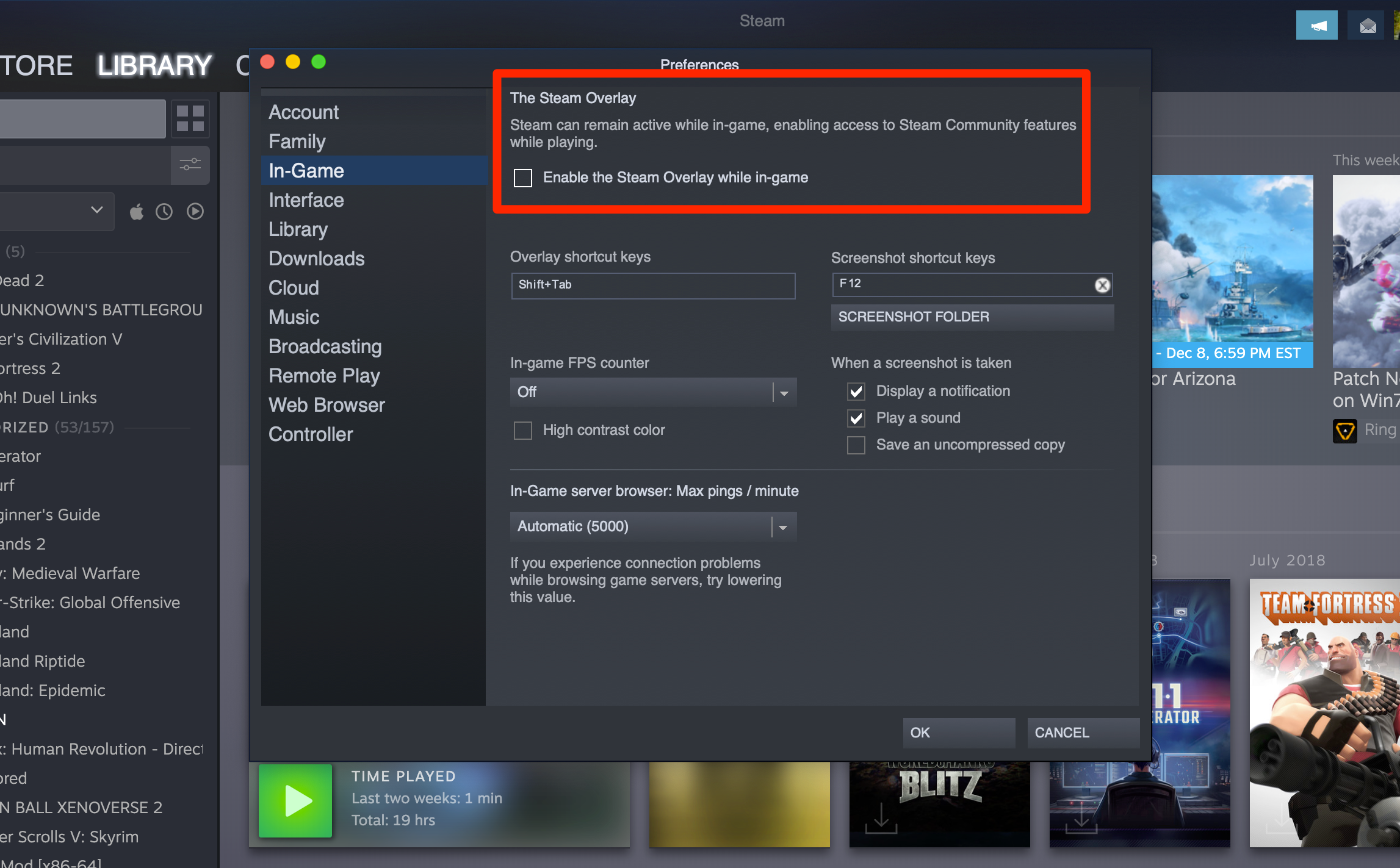
Leave a Reply