When we talk about FPS counters, the RivaTuner statistics server is another amazing software. The software offers frame rate and monitoring support in your games. It works with OpenGL, DirectX, and VULKAN applications. Other than these, you can use the server also as a standalone server to monitor frame rates. You can decide the location where you want to see your FPS displayed. That’s not all, the software will give you all the necessary information about your system’s graphics card. With RivaTuner Statistics Server, you can also limit your framerate if you want to reduce power consumption and improve your gaming.
RivaTuner Statistics server works with Windows 7, 8, 8.1, 10, and Windows XP. It works with Vulkan, DirectX, and OpenGL graphics cards. You can also capture screen images with this software in form of PNG, BMP, and JPG. The software also allows multiple customizations for users including creating and designing skins, native language localization, on-screen custom text, etc. The latest version of the tool have system crashes fixed along with improved features. The tool is now used for checking FPS in your games, capturing high-performance videos, and checking graphics card performance.
Pros
- Suitable for monitoring frame rates in your games
- Works with DirectX, OpenGL, and VULKAN apps
- Standalone server for checking frame rates
- Gives all necessary information regarding system graphic’s card
- Improve gaming by limiting frame rate
- Works with windows 7, 8, 8.1, 10, and XP.
- Supports several customizations
Cons
- RivaTuner Statistics Server cannot work with any third-party software for on-screen display







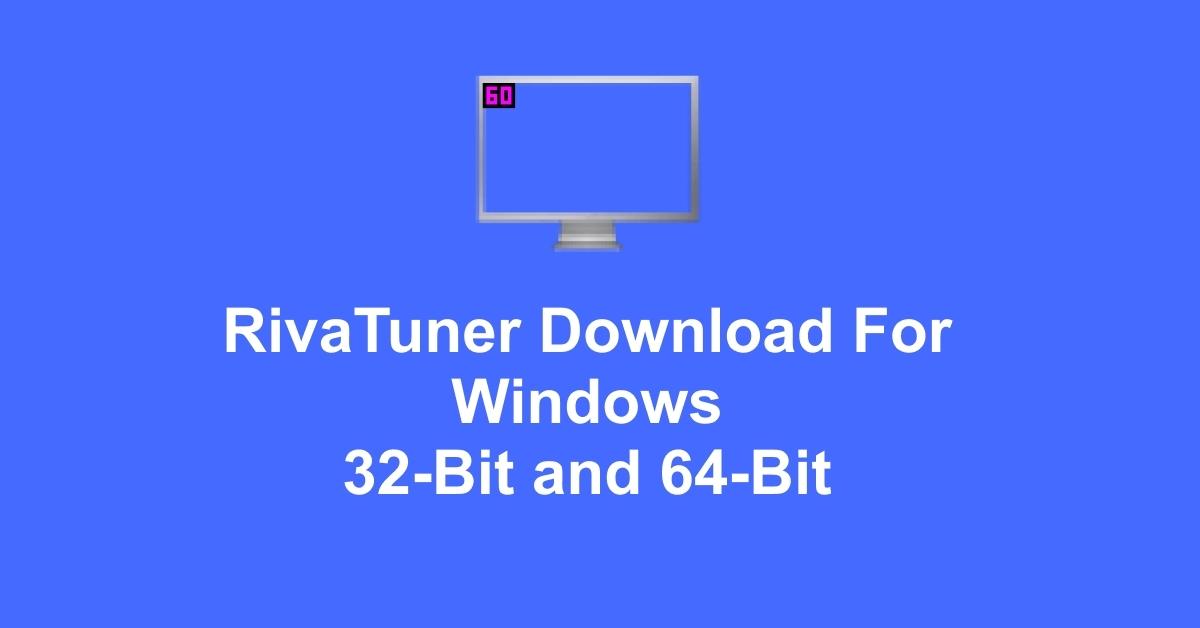
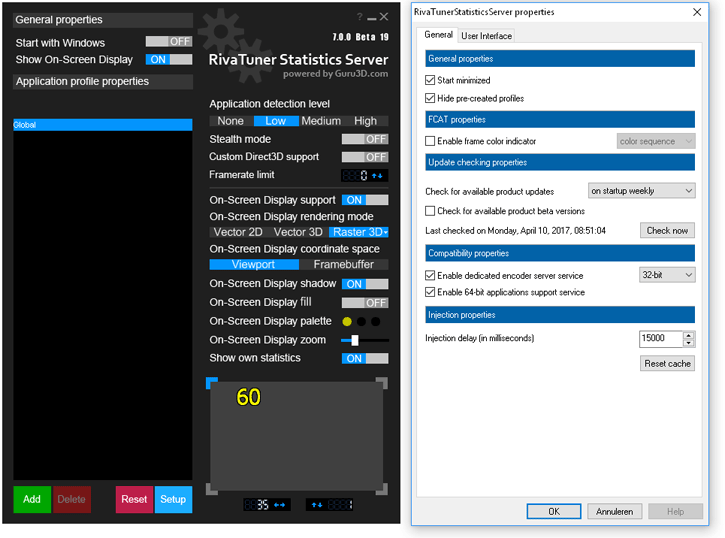
Leave a Reply