| Specifications | |
| Launch Date | 2010 |
| Developer | Micro-Star International |
| Price | Free of Cost |
| Latest Version | 4.6.4 |
| System Requirement |
Windows 7 / Windows 8 / Windows 10 / Windows 11
|
MSI Afterburner is another great tool for showing your FPS in your games. While the tool is designed as a graphics card optimizer, it can show your FPS in games with its FPS counter. For the most part, MSI Afterburner serves the purpose of GPU overclocking, but you can also use it to see your FPS. The tool supports complete hardware abilities and delivers great performance, giving your PC a boost, along with boosting your in-game performance.
MSI Afterburner is a popular choice when it comes to seeing your in-game performance like your FPS. The best part is that it works on all systems regardless of whether you have the MSI graphics card. Just download MSI Afterburner to your device and click the icon of the Gear setting. This will open the properties. From here, click the “monitoring tab” and tick “framerate” from the list. From the graphics properties of the framerate, tick the box “how in On-screen Display”. So, while the MSI Afterburner, isn’t exactly an FPS counter, it supports the option of showing your FPS display in your games along with other real-time information. It can even give a great FPS boost in your games too.
MSI Afterburner’s FPS counter, therefore, lets you track your PC performance to ensure that it always works at its best when you’re playing your games.
| Key Features of MSI Afterburner |
| Overclocking |
| Benchmarking |
| Video Capturing |
| Monitoring |
| Boosting FPS and PC performance |
| In-game FPS Counter |
| Multi-language Support |
Pros
- Best for GPU overclocking
- Feature-rich FPS monitor
- Boosts your system’s hardware capabilities and FPS resultantly.
- Boosts in-game performance
- View your FPS in games easily
- Quick and easy download and installation
- Safe and secure tool
- Free-to-use FPS counter
Cons
- A little difficult to understand and use







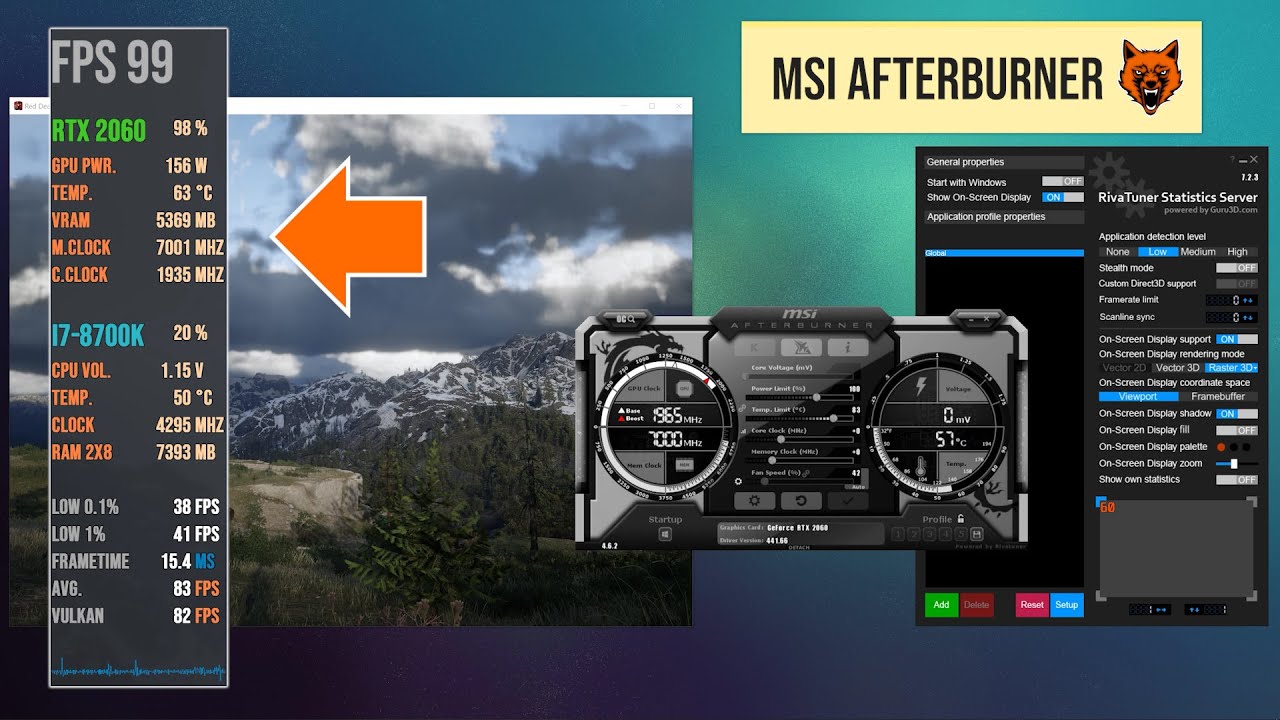
Leave a Reply